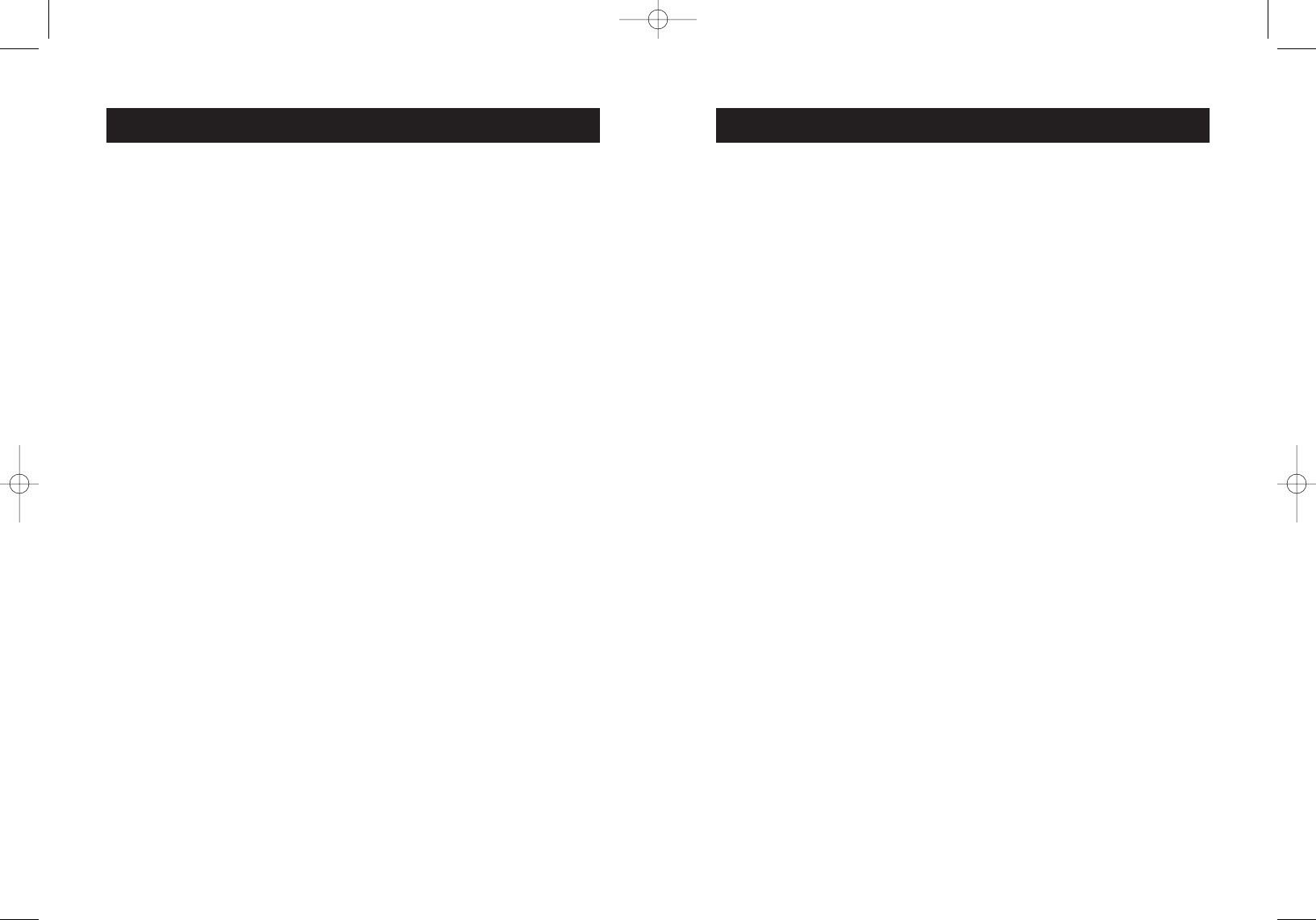
TROUBLESHOOTING
35
TROUBLESHOOTING
34
The mouse is not detected at boot up.
• Check the cables and make sure that they are inserted properly.
The computer boots up fine, but the mouse does not work.
• Make sure it is plugged in properly.
• Make sure the mouse works when directly plugged into the computer.
Rebooting may be necessary when trying this.
• Try a different mouse.
When I switch from one port to another, mouse movement is
completely erratic.
• Make sure you do not have more than one mouse driver installed.
• Make sure that the driver is either for a standard PS/2 mouse or a PS/2
mouse compatible with Microsoft.
• Make sure you do not have any mouse drivers loaded in your
“CONFIG.SYS” or “AUTOEXEC.BAT” files.
• Avoid moving the mouse or pressing the mouse button when switching
ports on the KVM Switch.
• You can reset the mouse and resume proper mouse movement simply by
unplugging the mouse from the front of the KVM Switch for about 2–3
seconds, and then plugging it in again.
GENERAL
My computer does not boot when connected to the KVM Switch and
works fine when I connect the keyboard, video, and mouse directly
to it.
• Make sure that the keyboard and mouse cables are connected tightly
between the KVM Switch and the computer.
• Check that the keyboard and mouse cables are not crossed.
USB – (F1DS102T, F1DS104T) only
I am connecting my computer to the USB SOHO Series KVM Switch
via USB and my keyboard and mouse do not work.
• Prior to connecting the USB SOHO Series KVM Switch, make sure that
the HID USB driver is installed on each computer. (To install the HID
USB driver, connect a USB mouse and USB keyboard to the computer.
Windows should automatically install the drivers.)
Some of the keys on my keyboard are not functioning properly when
I use a Mac computer.
• Because you are using a PC keyboard on a Mac computer, a few of the
option keys on your PC keyboard may be reversed. All major keys will
function as labeled.
AUDIO AND MICROPHONE
I have connected the speakers to the KVM Switch and I am not
getting any sound from my computer.
• Check that the sound is enabled on the computer by going into the
system setting.
• Check that the volume is turned up in your sound configuration.
• Make sure that the audio cable is connected properly and connected to
the appropriate connector.
• Check that the speakers you are using are functioning properly.
P73778-C-SOHO-man-9_02.qxd 9/18/02 5:17 PM Page 34


















