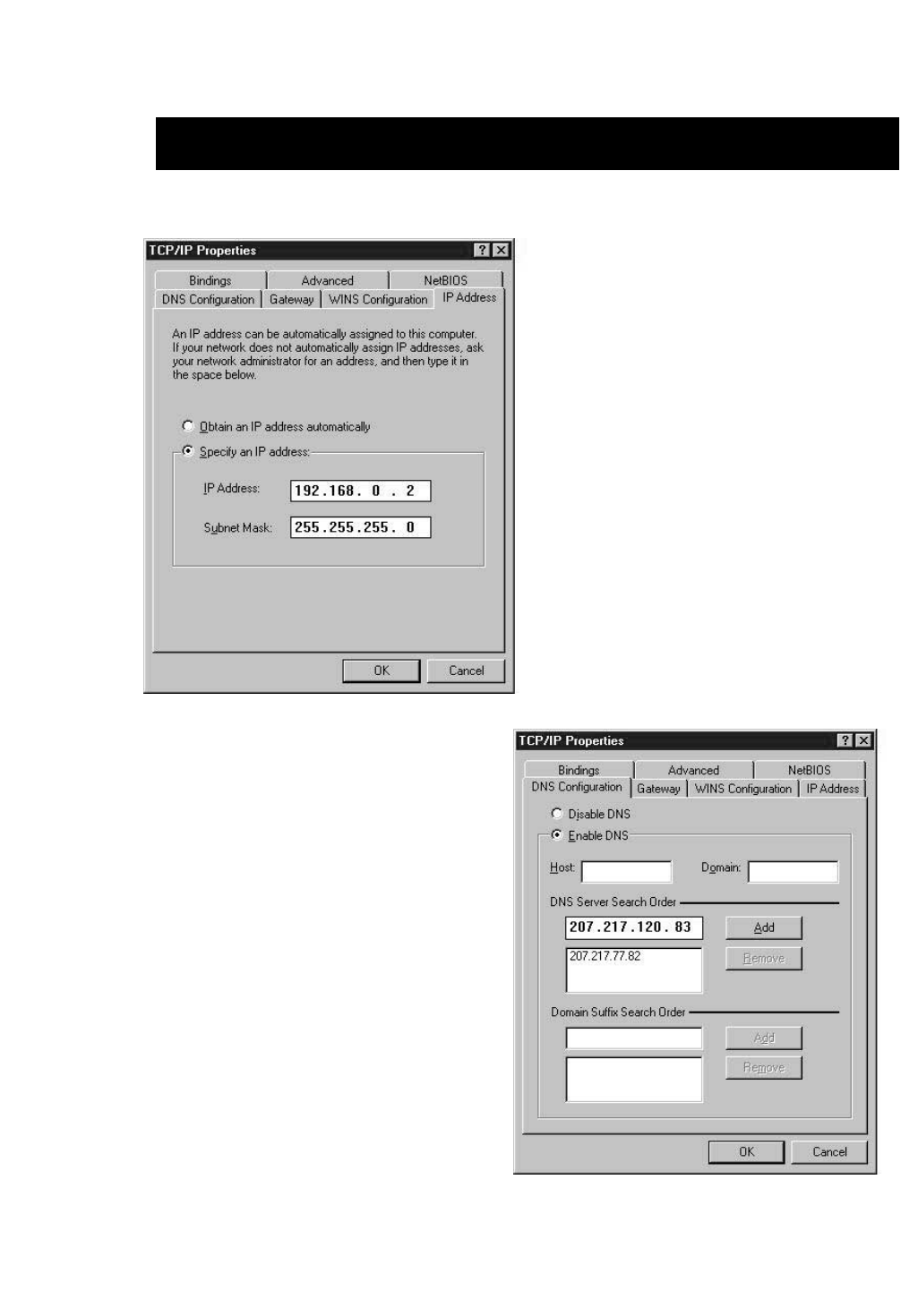
11
Connecting to a DSL or Cable Modem
3. In the list of network
components, click on the line
that says:
"TCP/IP -> 32-bit PCI Fast
Ethernet Adapter"
–or-
"TCP/IP -> Realtek RTL…"
4. Click on the Properties button
to open the TCP/IP Properties
window.
5. Click on the IP Addresses tab.
6. Select "Specify an IP
address", and fill in both
the "IP Address" and
"Subnet Mask" fields with
the numbers supplied by
your service provider.
7. Click on the DNS
Configuration tab.


















