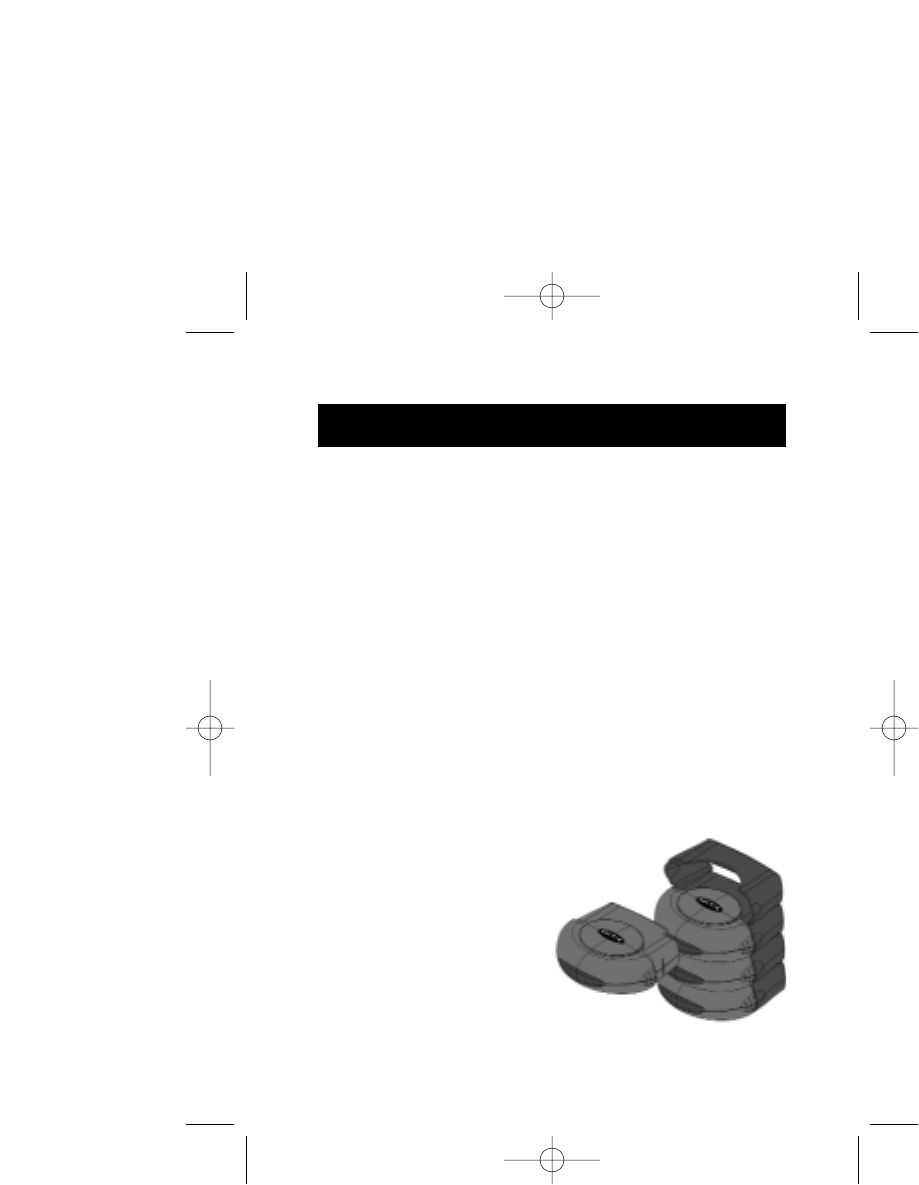
Hardware Installation (continued)
6
1. Attach the AC adapter to the power jack on the hub and
power source. While the AC adapter is optional in most
situations, it is recommended that it be used when installing
the USB hub. Once it is determined that the devices are
working properly unplug the AC adapter. If the devices
continue to work properly you will not need the AC adapter.
If they cease to function you will need the AC adapter.
2. Connect the USB-A connector (please refer to Figure-2) of
the USB cable into the downstream port of the PC or one
downstream port of another hub.
3. Connect the USB-B connector (please refer to Figure-3) of
the USB cable into the upstream port of the USB 4 Port Hub
4. Connect the USB-A connector of the USB device, such as a
mouse, keyboard, etc. into any of the downstream ports of
the USB 4 Port Hub.
Note: This can also be used as a module
to the Belkin BusStation
™
. Simply
remove the attached sleeve and
slide the hub into one of the
BusStation
™
bays.
P73153/F5U101/US/man.qxd 1/7/00 5:16 PM Page 6













