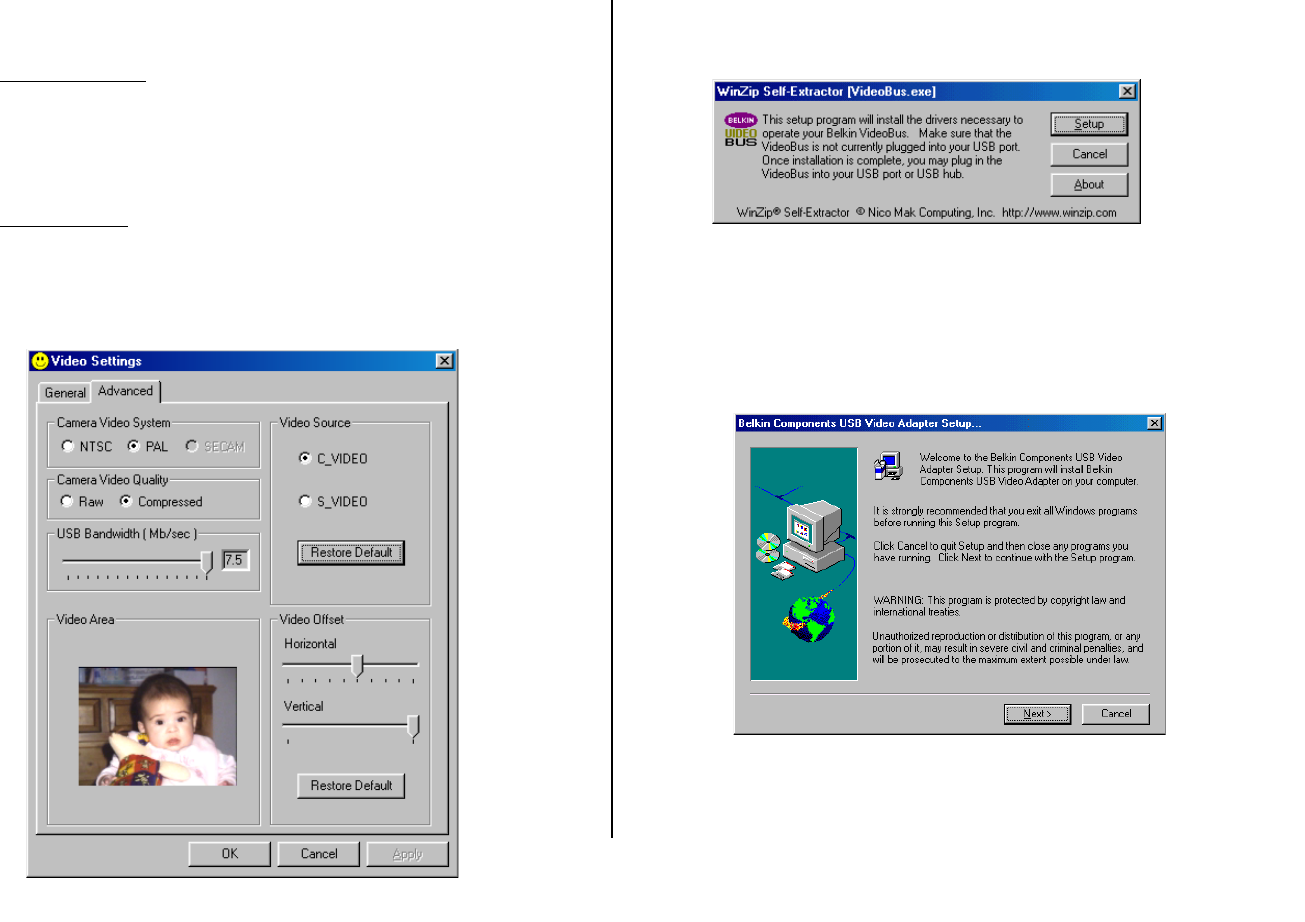
If you are not getting an acceptable signal, see below for more
information.
PAL Video Users:
If you get a black and white image in the window, you are using a
PAL-system video source. You must configure the software in
order to get full color capability. To do this, click on Options to get
to the Video Settings screen. In Camera Video System, make sure
PAL is selected.
S-Video Users:
If you are using the S-Video input of your VideoBus™ (if
equipped), make sure that S_Video is selected in the Video Source
box as shown in the Video Settings screen. Otherwise, C_Video
must be selected for standard composite (RCA) video input.
4. Click on the Setup button in the WinZip Self-Extractor window.
The WinZip Self-Extractor will then unzip the VideoBus™
installation files.
5. The Setup window recommends that you exit all Windows
programs before running setup and installing the VideoBus™
software. You should have already done this in step #1. If any
Windows® programs are still running, cancel out of the installation
and close all Windows programs. Then go back to step #3 and
proceed with the VideoBus™ installation. If all Windows®
programs have been closed, click Next in the Setup window.
8
5








