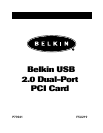Installation (continued)
7
19. The Windows OS will now install the F5U219
enhanced host controller driver. Click “Finish”.
20. After installation of the USB host controllers, the
Windows OS will detect “USB Root Hub” and
automatically install the required driver support. This
will repeat for each of the two USB OHCI
host controllers.
Installation of the PCI Card is now complete.
Verifying Proper Installation (Windows 98/98 SE OS)
Check the “Windows Device Manager” to confirm that
your PCI Card has been properly installed.
1. Right-click on “My Computer” and select
“Properties”.
2. Select the “Device Manager” tab.
3. Click on the plus sign (+) next to “Universal Serial
Bus Controllers”.
The “Device Manager” list will now include two “NEC
USB Open Host Controller” entries, one “Belkin USB
2.0 Hi-Speed Host Controller” entry, and two additional
“USB Root Hub” entries.