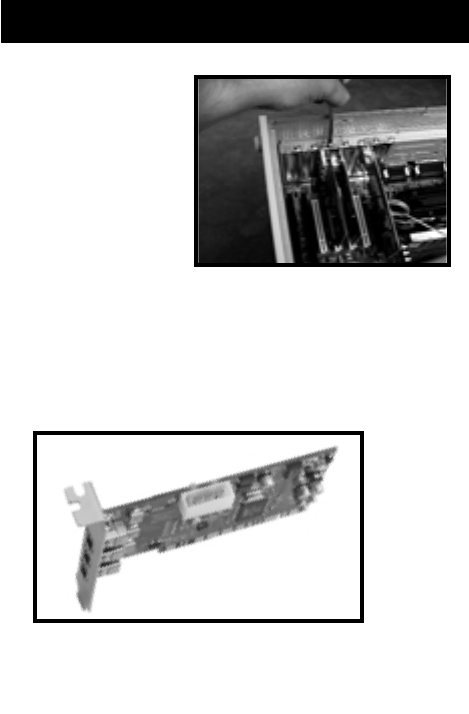
5
Hardware Installation
(continued)
5. Fasten the card
securely using the
screw that was
used to hold
the rear bracket.
6. (Optional) If you are planning to connect multiple
bus-powered FireWire devices to the Belkin IEEE 1394
PCI card, it may be necessary to draw auxiliary power from
your computer’s power supply. This is accomplished by
connecting a spare disk drive power cable to the power
connector on the PCI card.
P73448-A-F5U501-US-man.qxd 10/2/01 5:11 PM Page 5


















