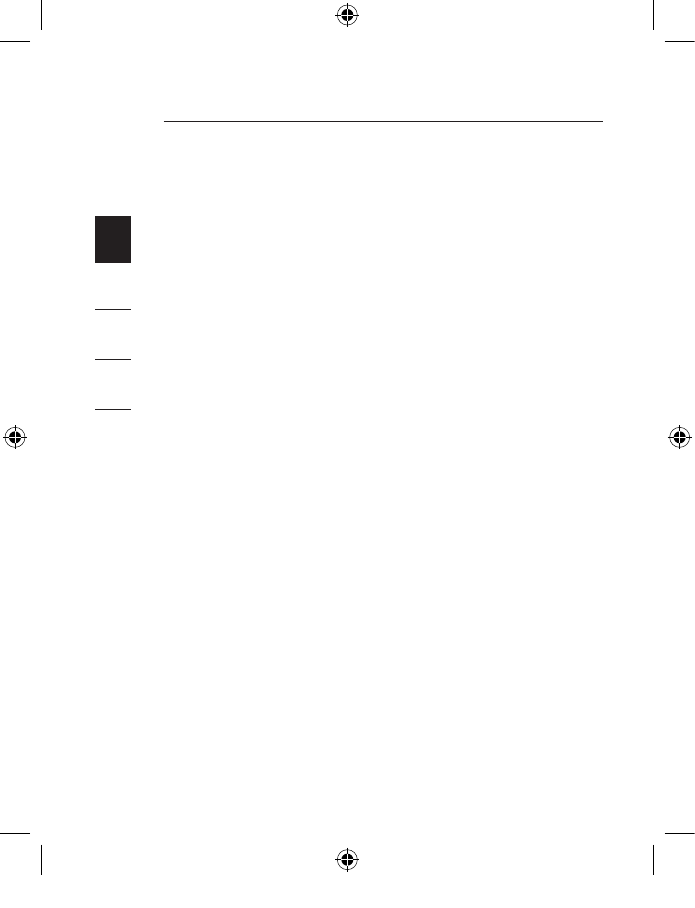
4
5
1
2
3
4
5
IMPORTANT NOTE: You must install the FireWire 800 and
USB 2.0 PCI Express Card drivers prior to installing the
hardware in your computer.
1. Insert the FireWire 800 and USB 2.0 PCIe installation CD
into your CD-ROM drive. After a few moments, the main
menu will automatically start.
NOTE: If the main CD does not auto-start, click the
“Start” button and select “Run”. From the “Run” dialogue
box, enter “<driver>:\setup.exe” and click “OK” (where
“<driver>” represents the letter that identifies your CD-
ROM drive under “My Computer”—e.g., if the CD is in
drive D, enter “D:\setup.exe”).
2. Select “Install Driver”. The Software Installation Wizard will
appear and begin to download drivers.
Software Setup
P74967ea_F5U602ea.indb 4 14/3/06 4:36:25 pm


















