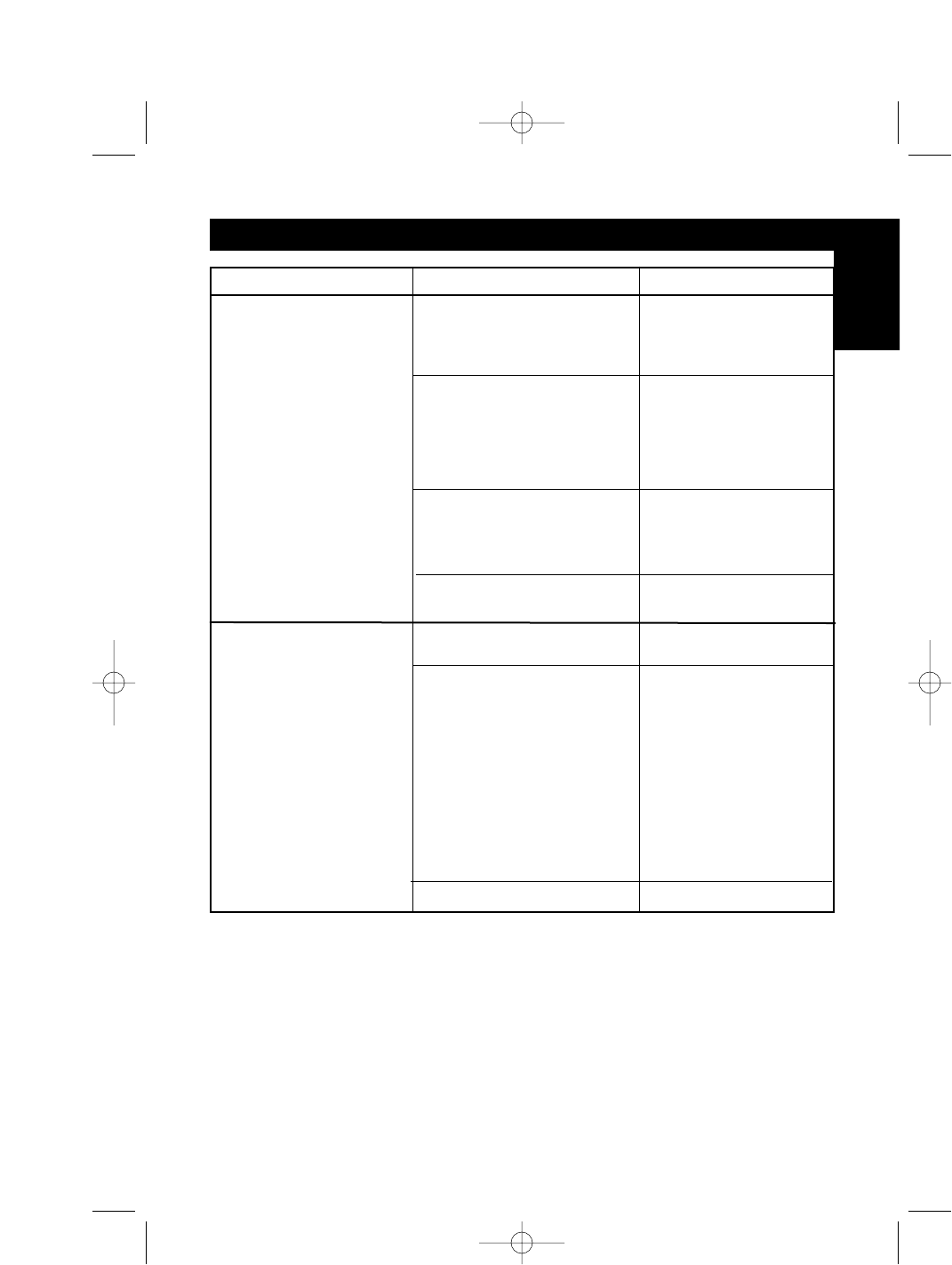
PROBLEM POSSIBLE CAUSE SOLUTION
7. Troubleshooting
UPS does not provide
expected back-up time.
UPS is not turned on.
(No alarm, no LED lights.)
Press the ON/TEST
button to turn on the
UPS. (Refer to section 4
to turn on the UPS.)
1. Reduce some loads
connected to the UPS
2. Reset the circuit
breaker. (Push
button in.)
Call for qualified service
personnel if above
actions do not solve the
problem.
Recharge the batteries
for at least four hours.
Remove some
unnecessary loads.
Batteries wear faster
when used often or
operating at higher
temperature.
If the battery is near
the end of its life,
replace the battery
even if the REPLACE
BATTERY LED does not
light. (Refer to section 6
for replacing batteries.)
Call for service.
ON/TEST button is not
pushed.
The rear panel circuit
breaker is tripped. (Button
is out.)
UPS fault
Batteries inside the UPS
are not fully charged.
UPS is overloaded.
Batteries are weak.
Batteries are weak.
19
En
P73335u_UPS_man.qxd 4/30/01 12:19 PM Page 19


















