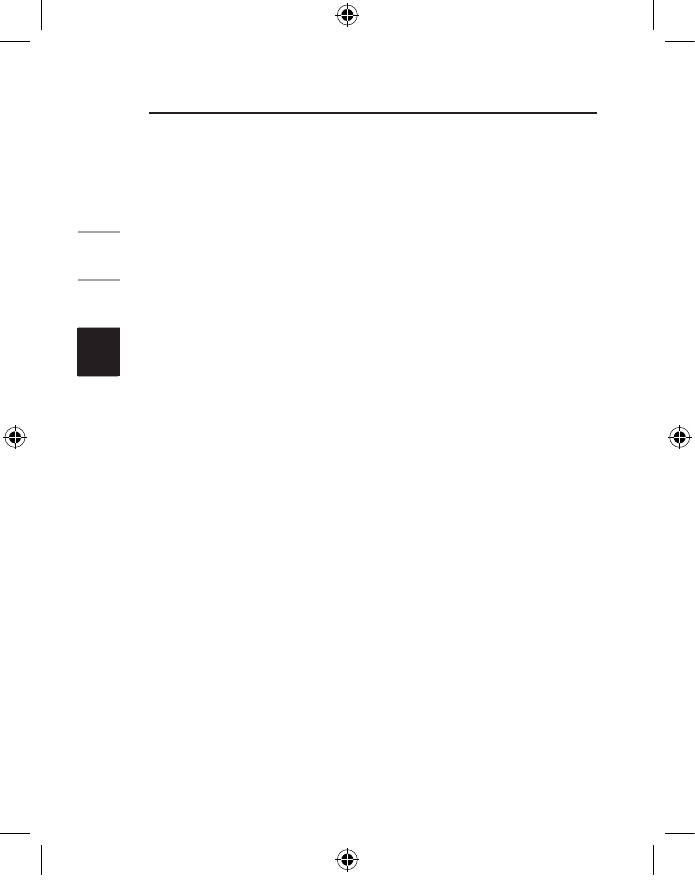
10
1
2
3
4
5
Troubleshooting
If you are having any problems with the
installation or operation of your Mouse, please
review the following section. If the problem is
not referred to below, or the suggested solutions
do not solve the problem, please contact our
technical support staff at 00 800 223 55 460.
Why isn’t my pointer moving smoothly?
The Mouse works well on a wide variety of surfaces,
especially those with textured and/or patterned features.
Problems will arise, however, if you attempt to use the
Mouse on mirrors, glass, or on some half-tone-printed
surfaces.
Why don’t the scroll functions
work with my notebook?
Check to be sure that you have disabled your notebook’s
trackball, touch pad, or J-key in the BIOS; then, enable
the external port so that all your Mouse’s functions will
be available.
4
P74816ea_F8E857ea.indb 10 15/6/05 5:56:41 pm


















