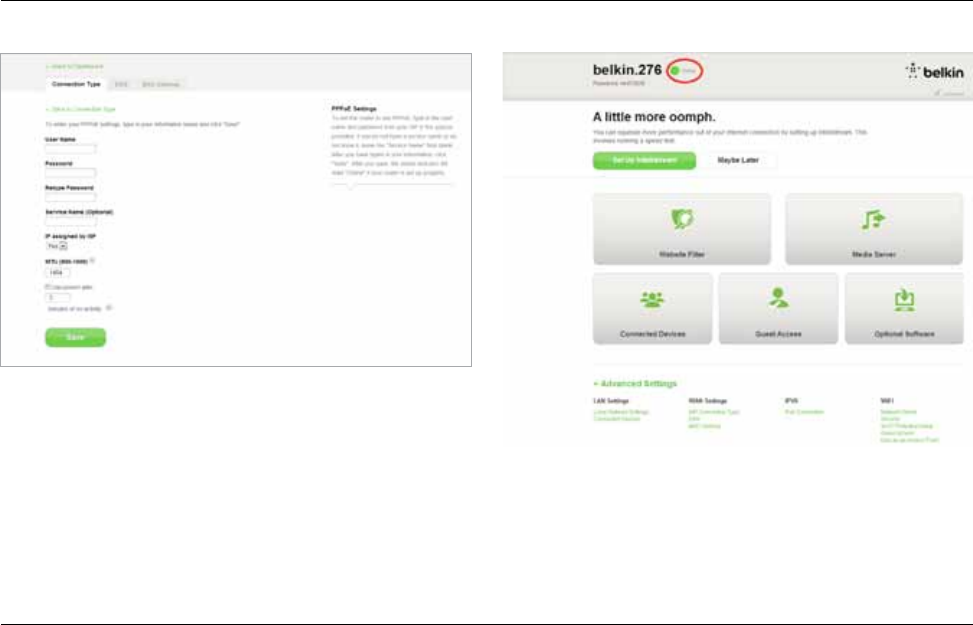
19
GETTING STARTED
Enter the username and password supplied by your
Internet provider and click “Save.” Ignore the other fields
unless required by your ISP. The Router will restart.
If after a few minutes your Internet Status says
“Connected,” you’re done! You can surf the Internet.
If these steps do not work, try restarting your
modem and repeating the process.


















