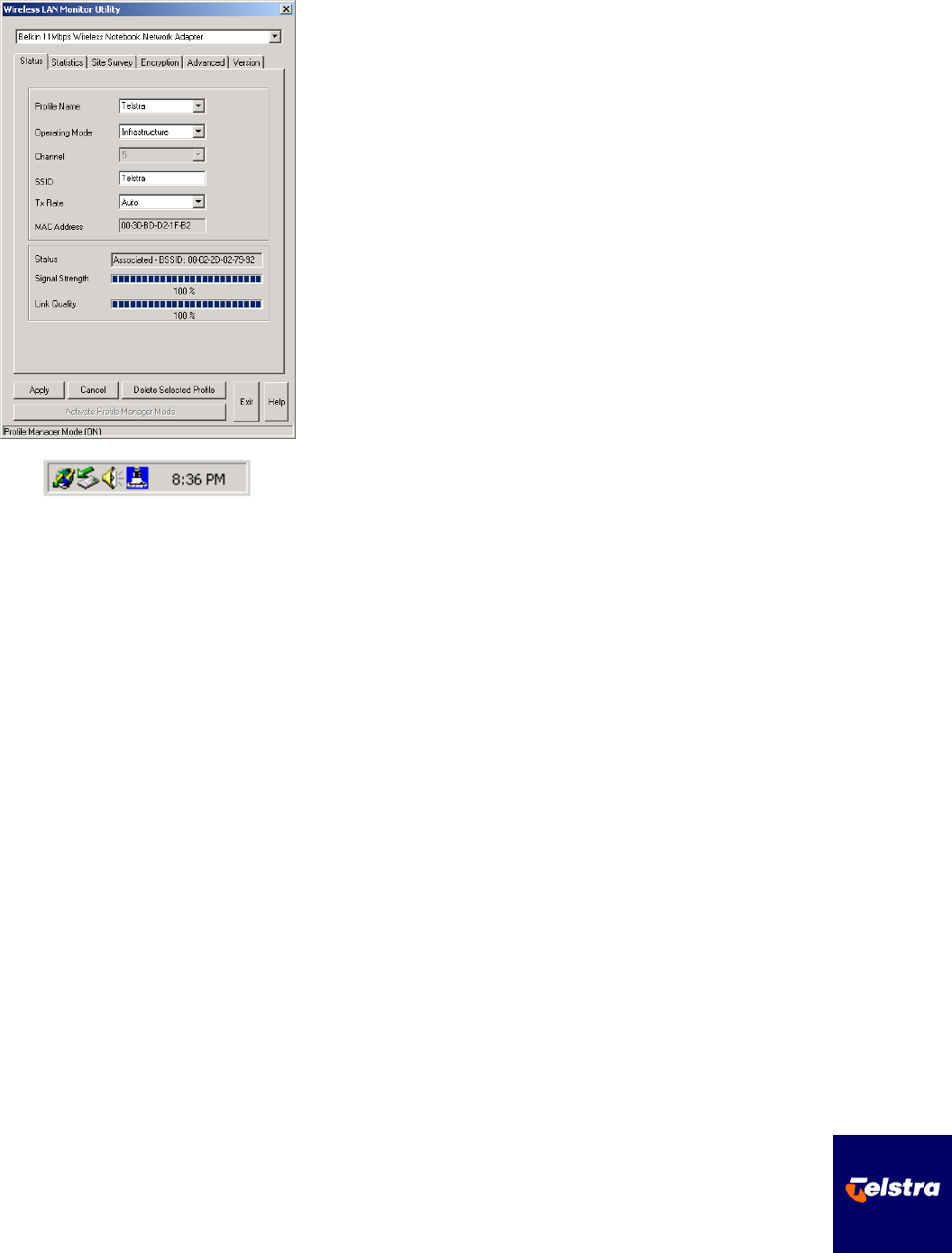
5. Return to the Status tab. If the connection to the Telstra network is
successful, the Signal Strength and Link Quality indicators will
register a value, and the Belkin System Tray icon will become blue.
You will receive up to 100% Signal Strength and Link Quality if
coverage is good.
6. You are now able to use the Telstra Wireless Hotspot service. You
can authenticate to the service by opening Internet Explorer or
your favourite browser, and following the onscreen login process.
If an authentication screen does not appear when you open your
browser, refer to the Browser Configuration Guide for further
instructions.




