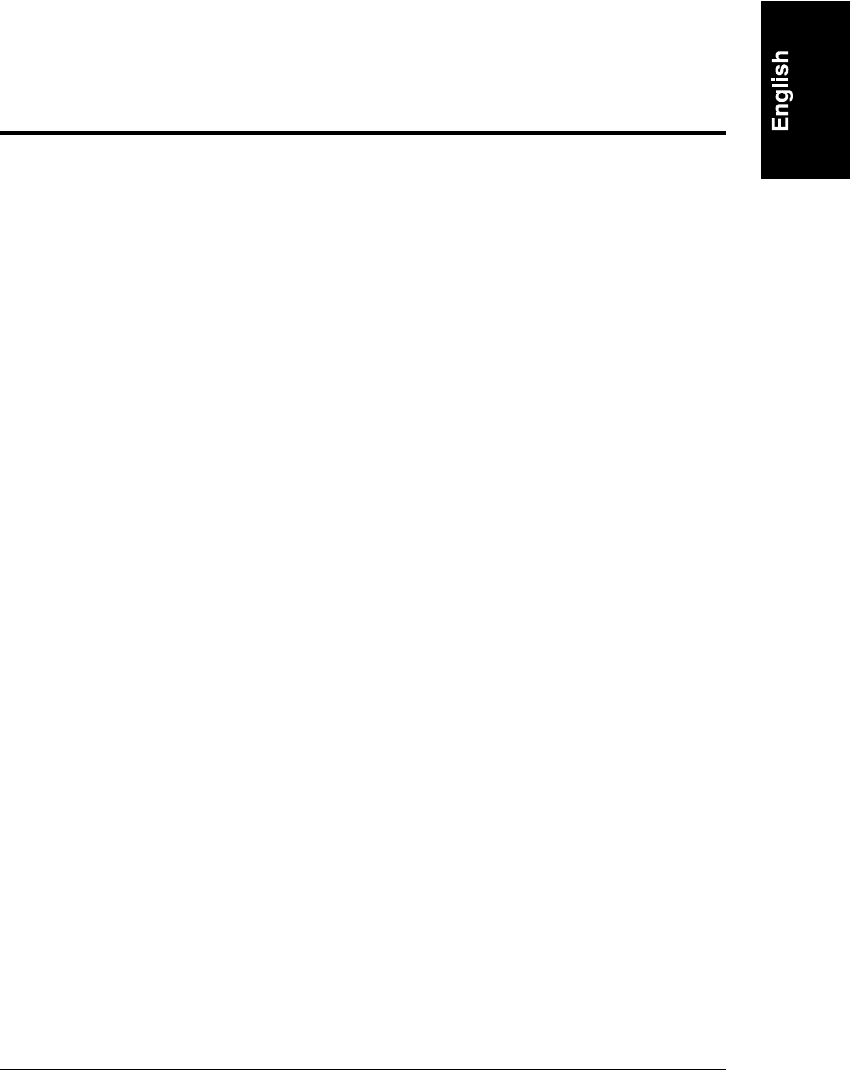
117
Index
A
accessory boards
installation, 17
ISA non-Plug-and-Play, 75, 76
PCI vs. ISA connectors, 17
tested with NetServer, 19
B
boot order, 20
C
CAUTION
avoid shock hazards, 86
damaging hard drives, 37
don’t leave drive spacers out, 34
don’t leave filler panels out, 34
don’t mix HVD and LVD hard disks,
33
don’t ship in rack, 2
extend anti-tip foot, 12
insert drive modules slowly, 39
leave covers in place for cooling, 85
leave covers on for cooling, 44
Lift NetServer with two people, 46
need working fans behind power
supplies, 44
NetServer covers are heavy, 10, 14
NetServer is heavy!, 46
open the disk ejector handle gently,
38
processor overheating, 44, 85
remove drive modules slowly, 41
static electricity, 37
take care with light pipes on drive
modules, 39
configuration
hard disk drives, 34
ISA non-Plug-and-Play boards, 75,
76
connecting to AC power
inrush current precautions, 7
Contents Checklist, 1
Converting LH 3 to LH 3r, 2
cooling, 44
Covers, 9
removing LH 3, 9
removing LH 3r, 11
replacing LH 3, 11
replacing LH 3r, 15
D
disk drive
installing, 37
NetRAID, 41
removing, 41
SCSI address configurations, 34
DMA channel, 76
DMA resources, 76
drive spacer, 34, 38
drive types supported, 32, 33
drives
installing, 34
E
error messages, 89
POST codes, 89
F
fastening bezel in place, 59
fastening bezel mount, 59
fastening server to slides, 56
Field Replaceable Unit (FRU), 5
filler panel, 34
removal, 37
Front Panel, 3


















