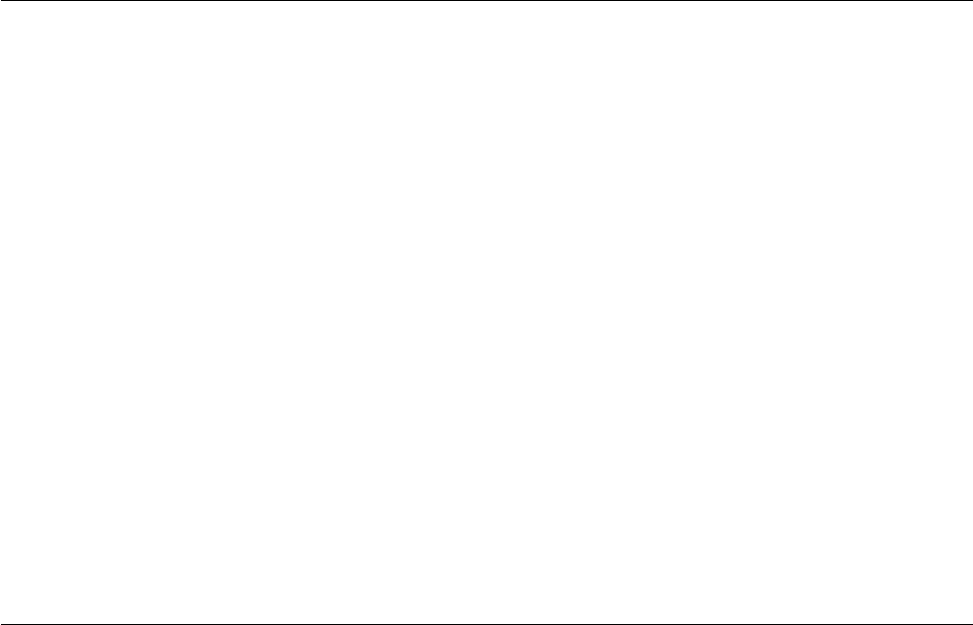
6
INTRODUCTION
5. Secure Connections, VPNs, and AOL
Secure connections typically require a user name and password, and
are used where security is important. Secure connections include:
•VirtualPrivateNetwork(VPN)connections,often
used to connect remotely to an office network
•The“BringYourOwnAccess”programfromAmerica
Online(AOL),whichletsyouuseAOLthroughbroadband
providedbyanothercableorDSLservice
•Mostonlinebankingwebsites
•Manycommercialwebsitesthatrequireauser
name and password to access your account
Secure connections can be interrupted by a computer’s power
management setting, which causes it to “go to sleep.” The simplest
solution to avoid this is to simply reconnect by re-running the
VPNorAOLsoftware,orbyre-loggingintothesecurewebsite.
A second alternative is to change your computer’s power
management settings so it does not go to sleep; however,
this may not be appropriate for portable computers. To
change your power management setting in Windows,
see the “Power Options” item in the Control Panel.
If you continue to have difficulty with Secure Connections,
VPNs,andAOL,pleasereviewsteps1–4intheprevious
pages to be sure you have addressed these issues.
These guidelines should allow you to cover the maximum possible
area with your wireless router. Should you need to cover an even wider
area,wesuggesttheBelkinWirelessRangeExtender/AccessPoint.
For more information regarding our networking products,
visitourwebsiteatwww.belkin.com/networking
or call Belkin Technical Support.


















