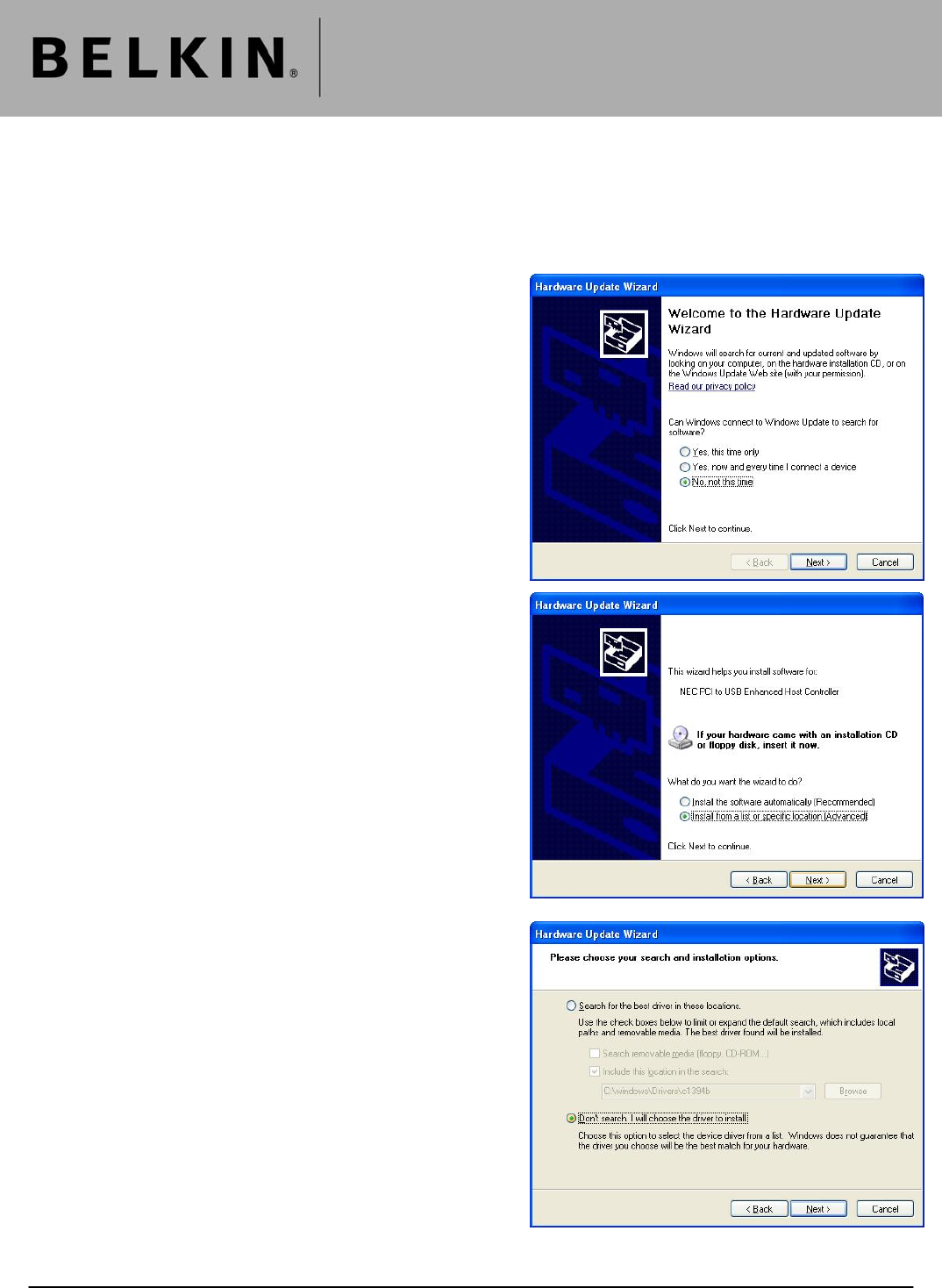
Technical Support Information
5. The manual states the USB 2.0 controller should be install as the “Standard Enhanced PCI to USB Host
Controller”, this is incorrect as this is a Microsoft driver and not the NEC one provided on the CD.
6. You need to update either the “PCI Class USB 2.0 Enhanced Host Controller” or the Standard one mentioned
above to use the correct NEC driver, please follow the steps below.
Installing USB 2.0 Driver
1. Right click on the entry for the USB 2.0 controller and select
“Update Driver”.
2. Select “No, not this time” and click “Next”.
3. Select “Install from a list or specific location (Advanced)”
and click “Next”
4. Select “Don’t search. I will choose the driver to install” and
click “Next”.
Belkin Ltd Express Business Park Shipton Way Rushden England NN10 6GL | eurosupport@belkin.com | www.belkin.com
Page 2





