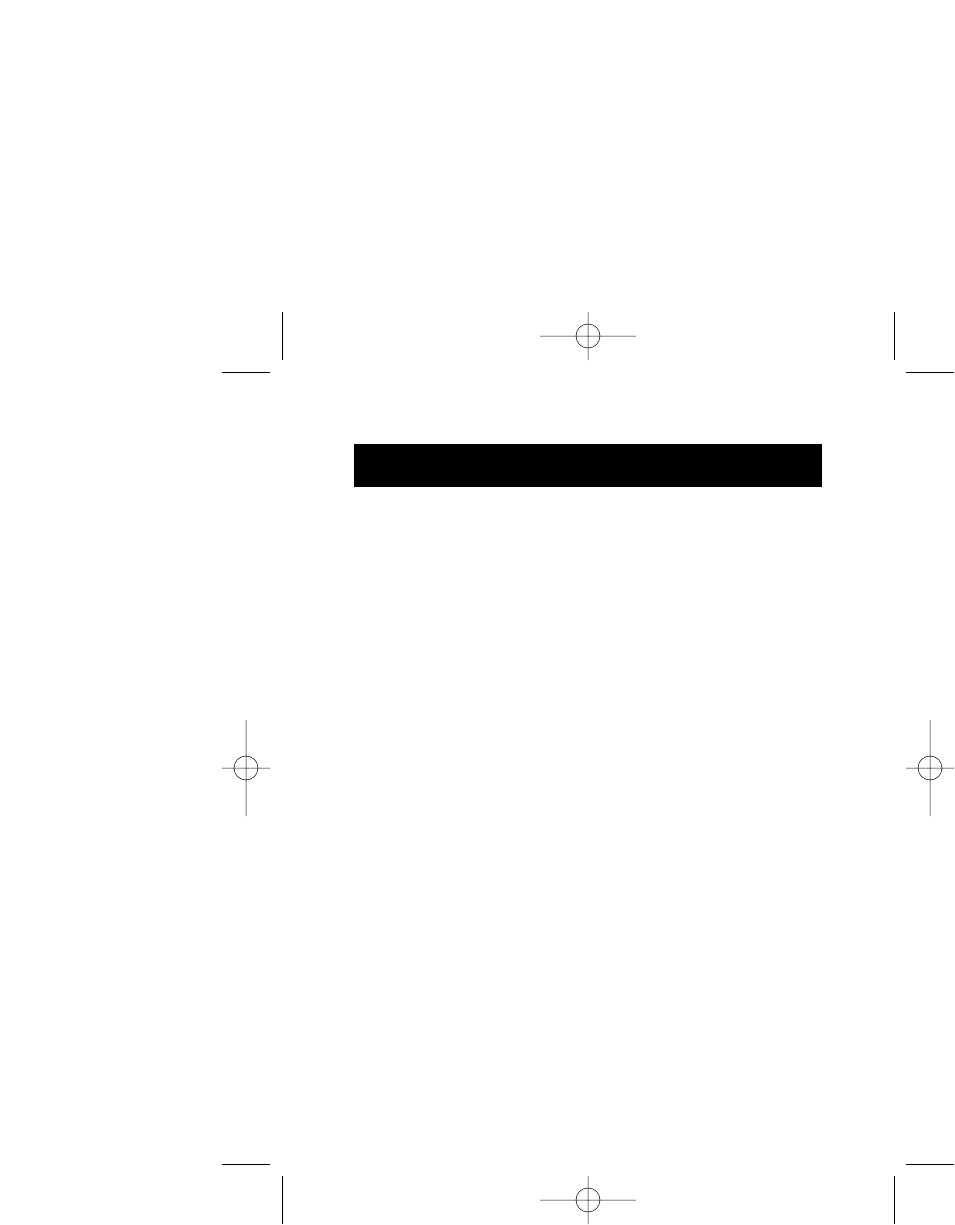
8
Installing the Software Drivers (continued)
Installation Procedure for Windows 2000
1. Turn off the computer and remove the cover.
2. Locate an empty PCI slot and insert the 4-Port USB PCI
Card firmly into the slot.
3. Replace the cover and turn on the computer.
4. After loading, Windows will detect “PCI Universal Serial
Bus.” The required driver support will be automatically
installed. No user input is required.
5. After installation, check the Windows Device Manager to
confirm that the 4-Port USB PCI Card has been properly
installed. A complete installation will add four “Standard
OpenHCD USB Host Controller” entries to the Device
Manager List, and four “USB Root Hub” entries.
P73474-F5U006-UNV-AM-man.qxd 9/18/00 10:10 AM Page 8


















