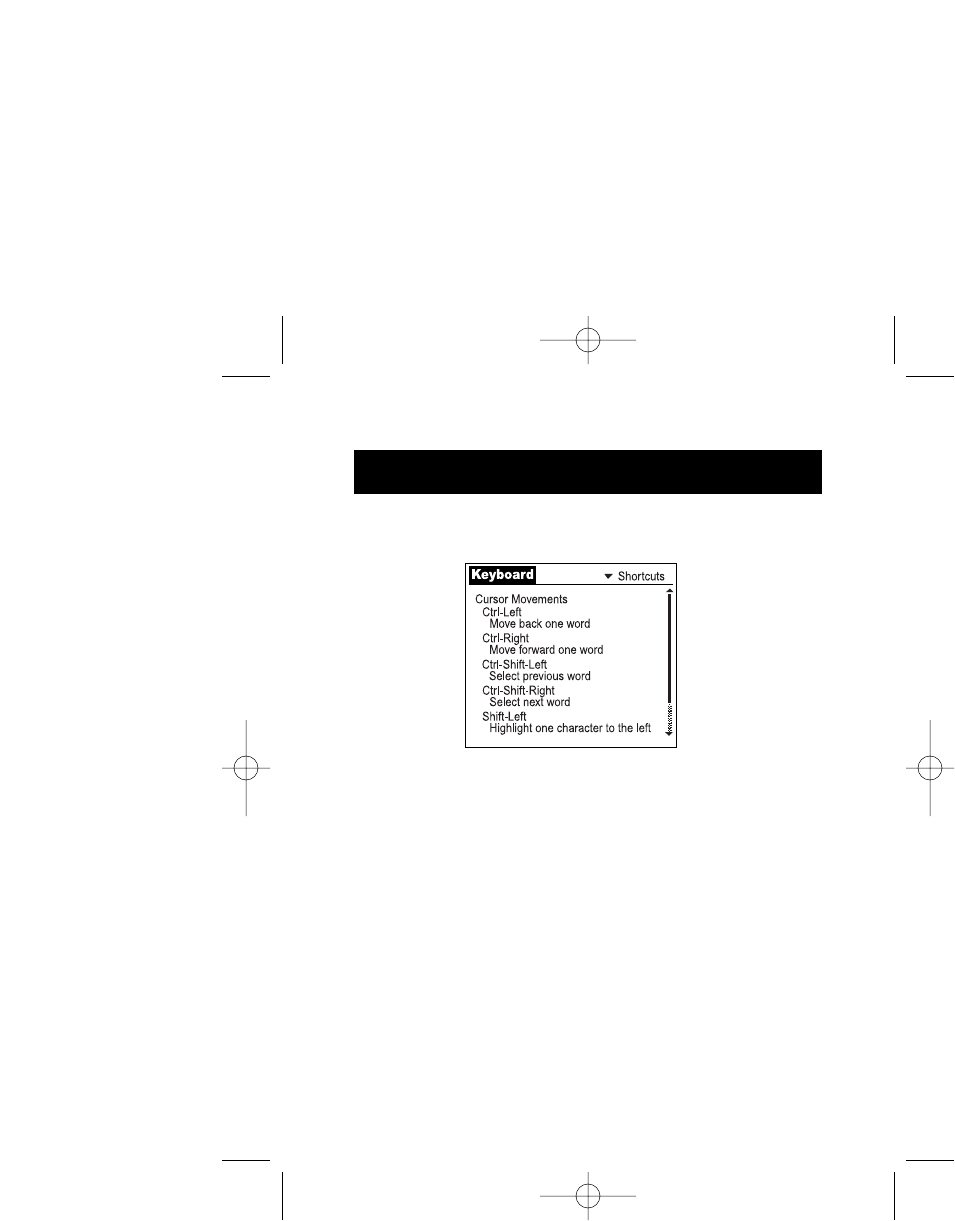
12
Keyboard Shortcuts (continued)
4. Select the onscreen scroll bar or scroll button on
your PDA to move through the list.
Keyboard Shortcuts
Shortcut Action
Ctrl – Left arrow Moves cursor left (back)
one word
Ctrl – Right arrow Moves cursor right (forward)
one word
Ctrl – Shift – Left arrow Selects previous word
Ctrl – Shift – Right arrow Selects next word
Shift – Left arrow Selects character to the left
of the cursor
P73755-F8E458_pkg.qxd 5/23/02 1:56 PM Page 12


















