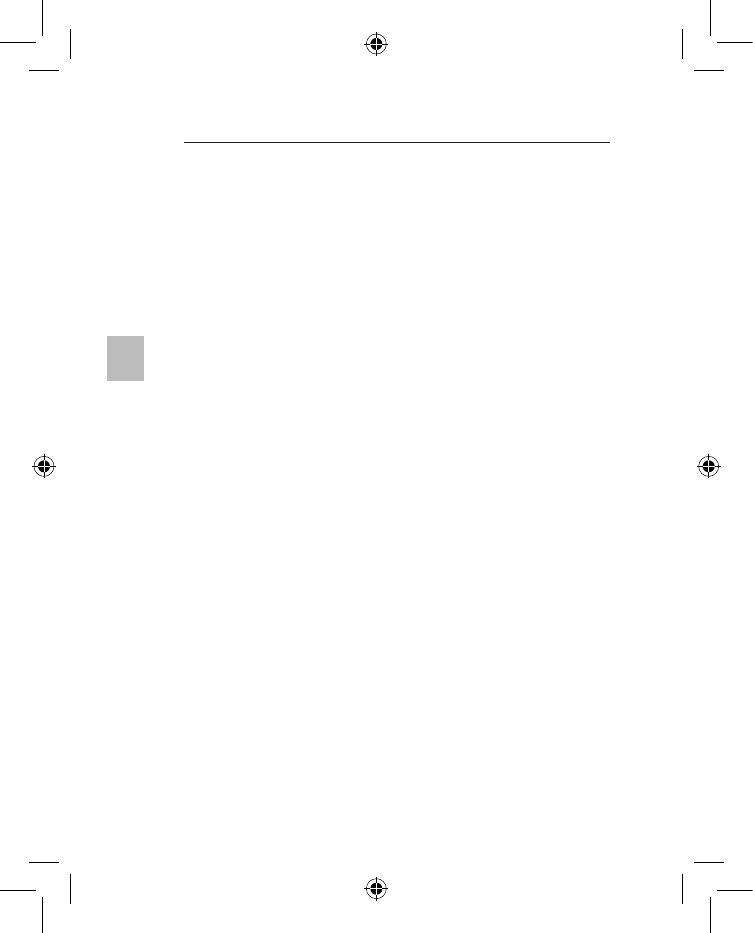
1
___
2
___
3
___
4
___
5
___
6
___
7
8
• Make sure you have properly established
communication/ synchronization between the
receiver and the Mouse and Keyboard.
• If the Keyboard and/or Mouse are not working,
make sure that the LED on the Keyboard and/or
Mouse start flashing when you push any of the
Keyboard keys, Mouse buttons, or move the
Mouse. If the LED does not flash, check to make
sure you have installed the batteries correctly.
• When the Keyboard or Mouse LEDs are flashing,
the LED on the receiver should also flash to
indicate they are speaking to each other. If the
LED on the receiver does not flash, it means that
the devices have not connected properly. Repeat
step 4 to 7 of the quick installation guide.
• If your Mouse pointer becomes choppy on-
screen or the Keyboard does not register
keystrokes, replace batteries with a fresh set.
• If your Cursor is controlled by another system in an
office or multi-user environment, try to unload the
batteries, insert them again after 2 minutes and repeat
step 3 to step 7 of the quick installation guide.
Troubleshooting
5


















