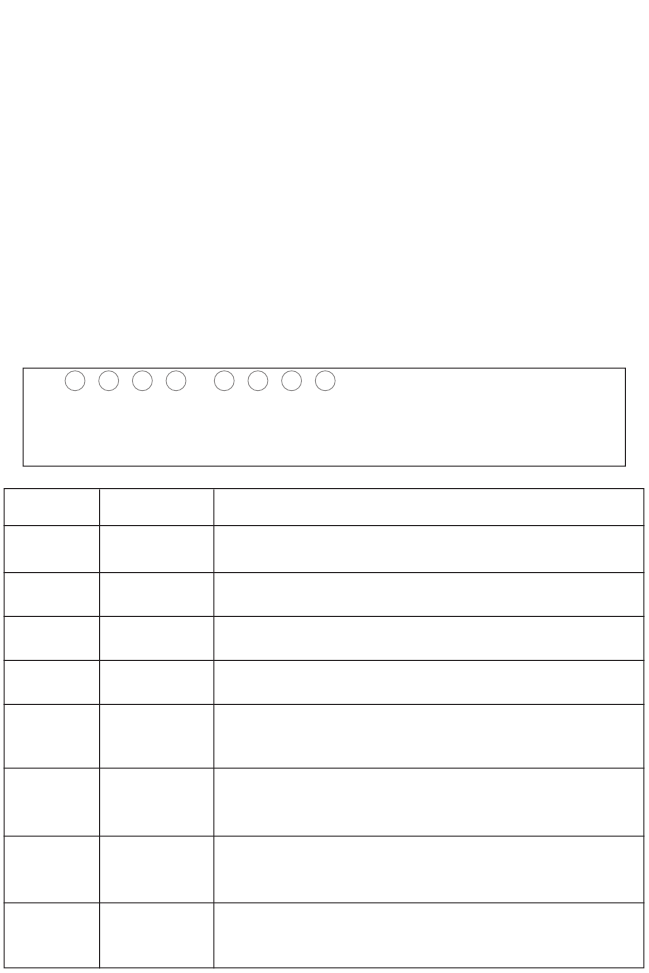
2
About the IEEE 802.11G Wireless Router
Congratulations on your purchase of the IEEE 802.11g Wireless Router. The
F5D7230xx4-E is a powerful yet simple communication device for connecting
your local area network (LAN) to the Internet.
LED Indicators
The IEEE 802.11g Wireless Router includes status LED indicators, as
described in the following figure and table.
LED Status Description
Power On The Wireless Router is receiving power.
WAN On The WAN link is connected.
Online On PPP connection is on.
WLAN On The Wireless LAN is enabled.
Flashing The Wireless Router is transmitting or
receiving traffic via a wireless connection.
LAN1-4 Green On The indicated Ethernet port has established
a valid 100 Mbps network connection.
Amber On The indicated Ethernet port has established
a valid 10 Mbps network connection.
Flashing The indicated Ethernet port is transmitting
or receiving traffic.
LAN4
LAN3
LAN2
LAN1
WLAN
Internet
WAN
Power
IEEE 802.11g Wireless Router


















