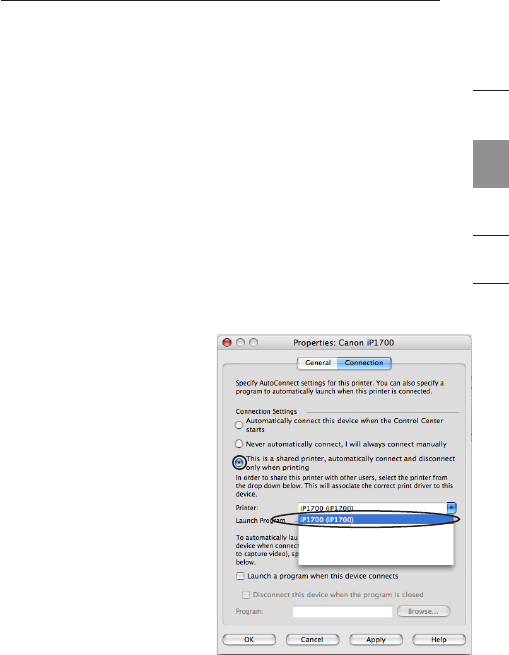
10
11
Using the Network USB Hub Control Center
1
2
3
4
5
Sharing a USB printer
You can set the Network USB Hub Control Center to share
any USB printers on the network.
Note: You must install the printer driver on your computer
before enabling sharing.
Note: You must install the Network USB Hub Control Center
software on each computer that is going to access the printer.
1. Install the Network USB Hub and printer software, and
driver first.
2. Select the printer from the list and click “Connect”. It will
install the printer driver for the first time.
3. Repeat steps 1 and 2 on each computer that will share
the printer.
4. Select the printer and click
“Properties”. Click on the
“Connection” tab.
5. Select “This is a shared
printer, automatically
connect and disconnect
only when printing”.
6. Select the printer from the
printer list. It should match
the correct printer.
7. Click “Apply” to apply
the changes.


















