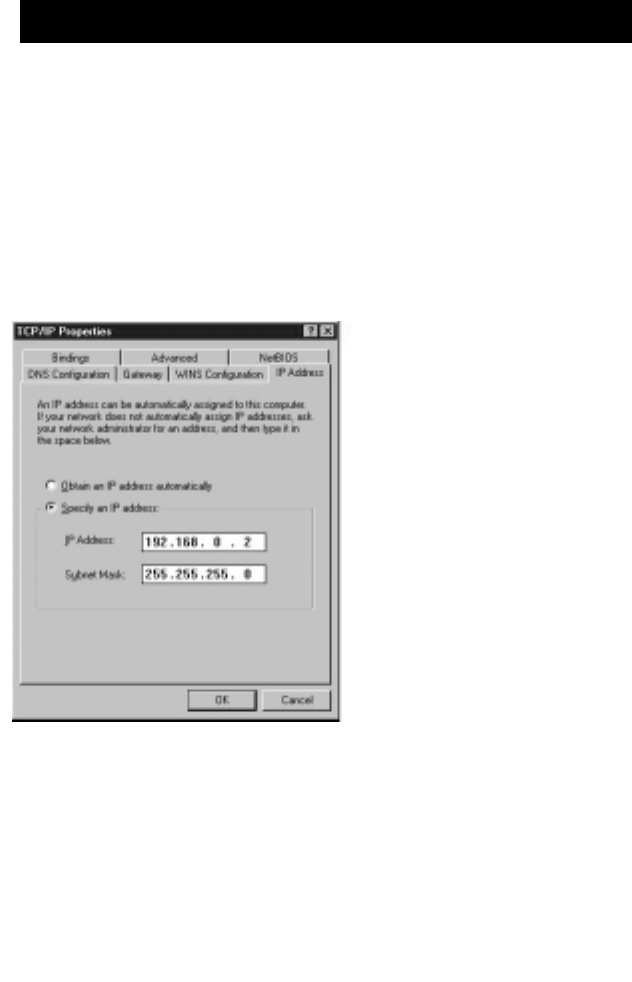
Creating a Simple Network
19
3. In the list of network components, click on the line that says:
"TCP/IP -> Belkin USB Ethernet Adapter"
4. Click on the Properties button to open the TCP/IP
Properties window.
5. Click on the IP Addresses tab.
6. Select "Specify an IP address", and fill in the "IP Address" with the
number 192.168.0.x, where "x" is a different number between 1
and 255 for each of your
computers.
7. Fill in the "Subnet Mask"
field with the number
255.255.255.0
8. Click OK to close the TCP/IP
Properties window.
9. Click OK to close the
Network window.
10. Windows will ask you to
restart your computer.
Please do so.
P73682-F5D5050-man-new.qxd 7/19/01 12:41 PM Page 19


















