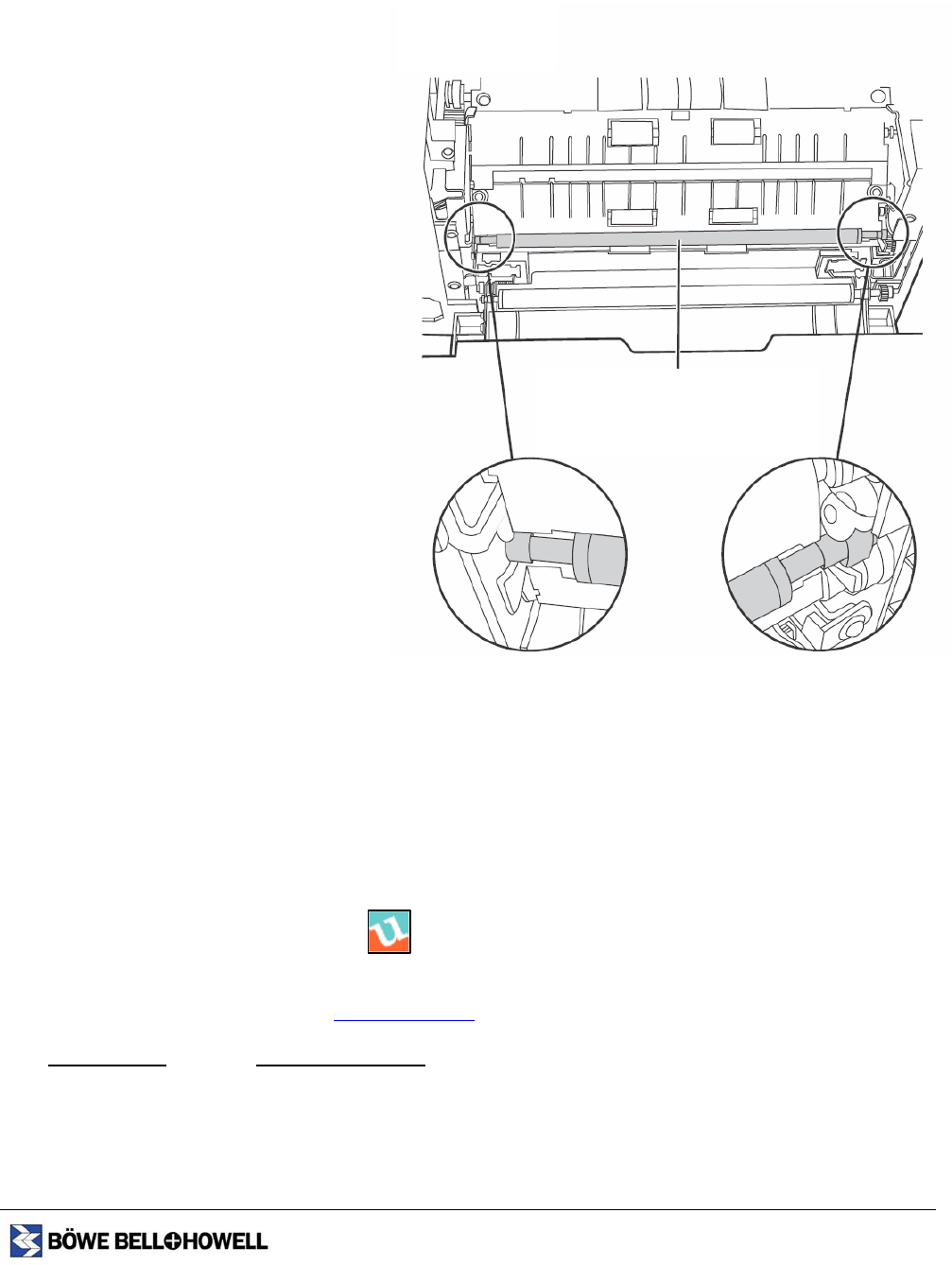
48
Install the longer Sensor Roller (Front)
• Placing the non-gear side close to
the ADF door release, attach the
longer Sensor Roller (Front) by
matching the grooves to the guides.
• Attach the side close to the ADF
door release first, and then attach
the other side.
Confirm both Sensor Rollers rotate
lightly.
• Rotate the Sensor Rollers, pushing
them lightly with finger.
Close the ADF door securely until
the door is locked. Do not slam the
ADF door.
Clear the counter
Clear the Replace Roller counter in the BBH User Utility.
Click Clear Counter
button for After Replace Roller in the BBH User Utility.
5
6
7
Back View
Sensor Roller (Front)


















