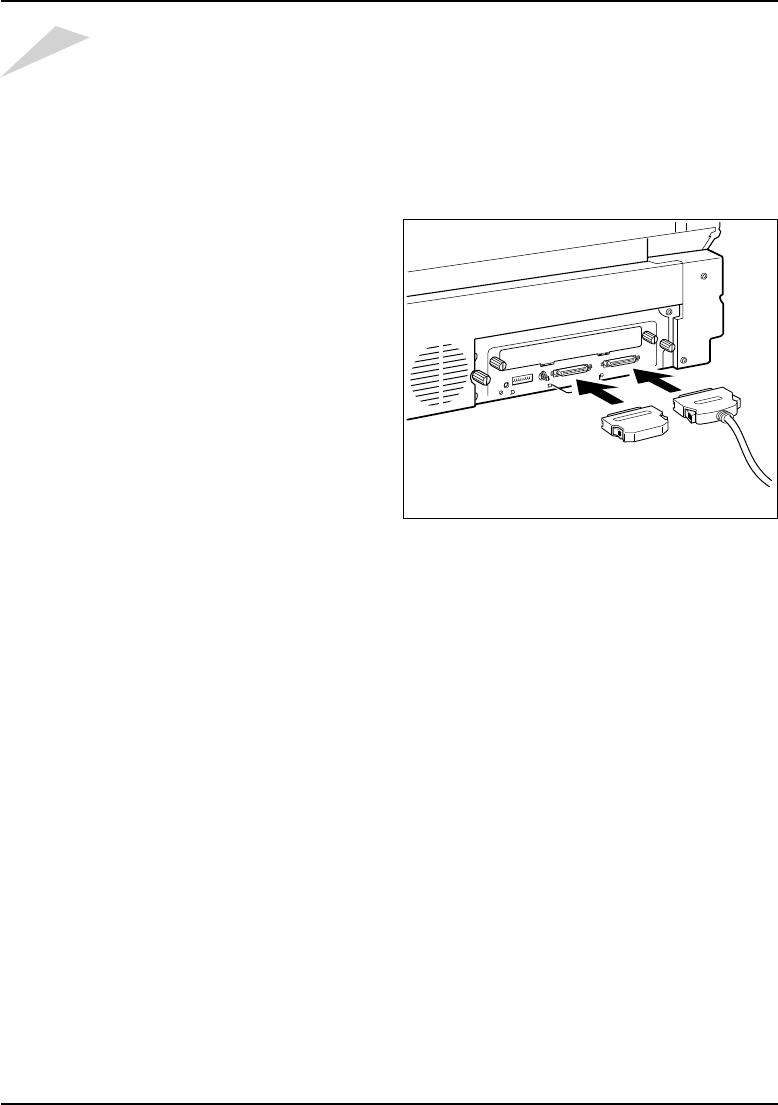
Image Scanner User's Manual
- 6 -
¡ Connecting the SCSI cable
Caution:
E
Connect the cable before turning the power on.
E
The use of interface cables other than shielded cables or specified equivalents will invali-
date the certification of this scanner and may cause interference levels which exceed the
limits established for this equipment.
E
The total length of the SCSI bus should be no more than 6 m.
E
Either one of the two SCSI connectors can be used, but an unused SCSI connector must
be capped with a terminator.
*1 Note about SCSI cables
There are several types of SCSI connectors, such as the high density 50-pin connector, the D-sub
25-pin connector, and the 50-pin flat connector. You have to use a SCSI cable that matches the
connectors on your adjacent devices or host computer. This scanner has two high density 50-pin
connectors. The SCSI cable packed with your scanner has a high density 50-pin connector at each
end. If your computer (or any other connected device) has such connectors, you can use the at-
tached cable. However, if you want to connect this scanner with a computer or device that has a
different type of connector, you have to get a cable or a connector adjuster that fits the device or
computer, as well as the scanner. In that case, you must use a SCSI cable that complies with ANSI.
*2 Note about terminators
Generally, you need two terminators at each end of a SCSI chain. If you connect this scanner at the
end of a SCSI chain, you have to cap the scanner's unused SCSI connector with the attached
terminator. If you connect this scanner in the middle of a SCSI chain that is already terminated, you
do not need the attached terminator.
This scanner connects to your host computer
through the SCSI (Small ComputerSystem In-
terface). Connect the cable as follows.
1. Make sure that the power of all devices on
the SCSI chain are turned off.
2. Connect a high-density 50-pin type SCSI
2 cable which complies with ANSI *1 to
the SCSI connector on the rear of the scan-
ner.
3. If the other connecter is not used, cap it with
the attached terminator *2.
03_IS430-BODY 97.5.8, 5:35 PMPage 6 PageMaker 5.0J


















