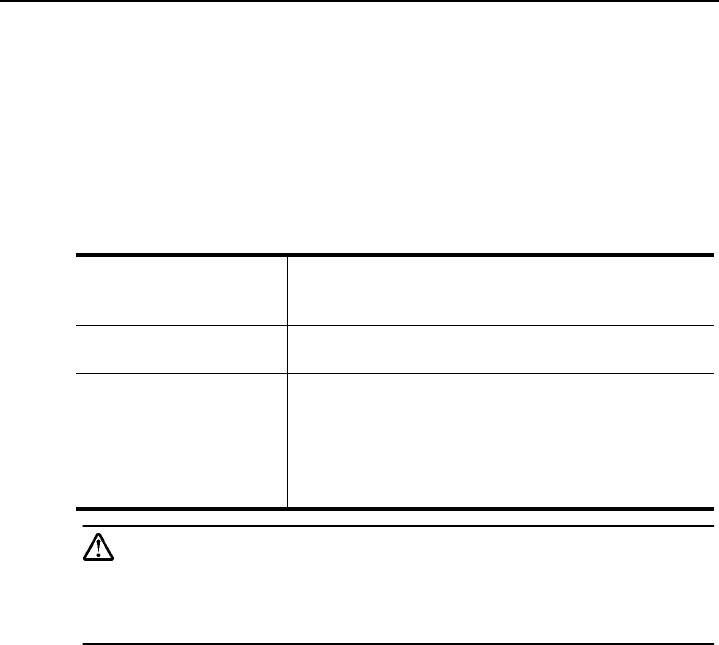
Maintenance
20
BenQ DX/S660 DX/S650 User’s Guide
MAINTENANCE
Lamp Information
Use and Replacement of the Lamp
When the Lamp Indicator lights up red or a message appears suggesting the time of
lamp replacement, please install a new lamp or consult your dealer. An old lamp could
cause a malfunction in the projector and in rare instances may even explode.
Lamp LED Indicators
Caution
The LAMP indicator will light up if the lamp becomes too hot. Turn off the
power and let the projector cool for 45 minutes. If the LAMP indicator is
still red when turning the power on, please contact your dealer.
Lamp Life Indicators When the LED lights up red, it is warning you that lamp
uage has exceeded 150 0 hours. Replace the projection
lamp with a new one immediately.
The Lamp is not
properly attached
LED lights up red.
The temperature is too
high
When the projector’s internal temperature is too high for
the projector to operate safely, the LED blinks orange and
the lamp turns off automatically. The LED keeps blinking
while the unit is off.
If the LED light is off, the operation and temperature of the
projector’s lamp are normal.


















