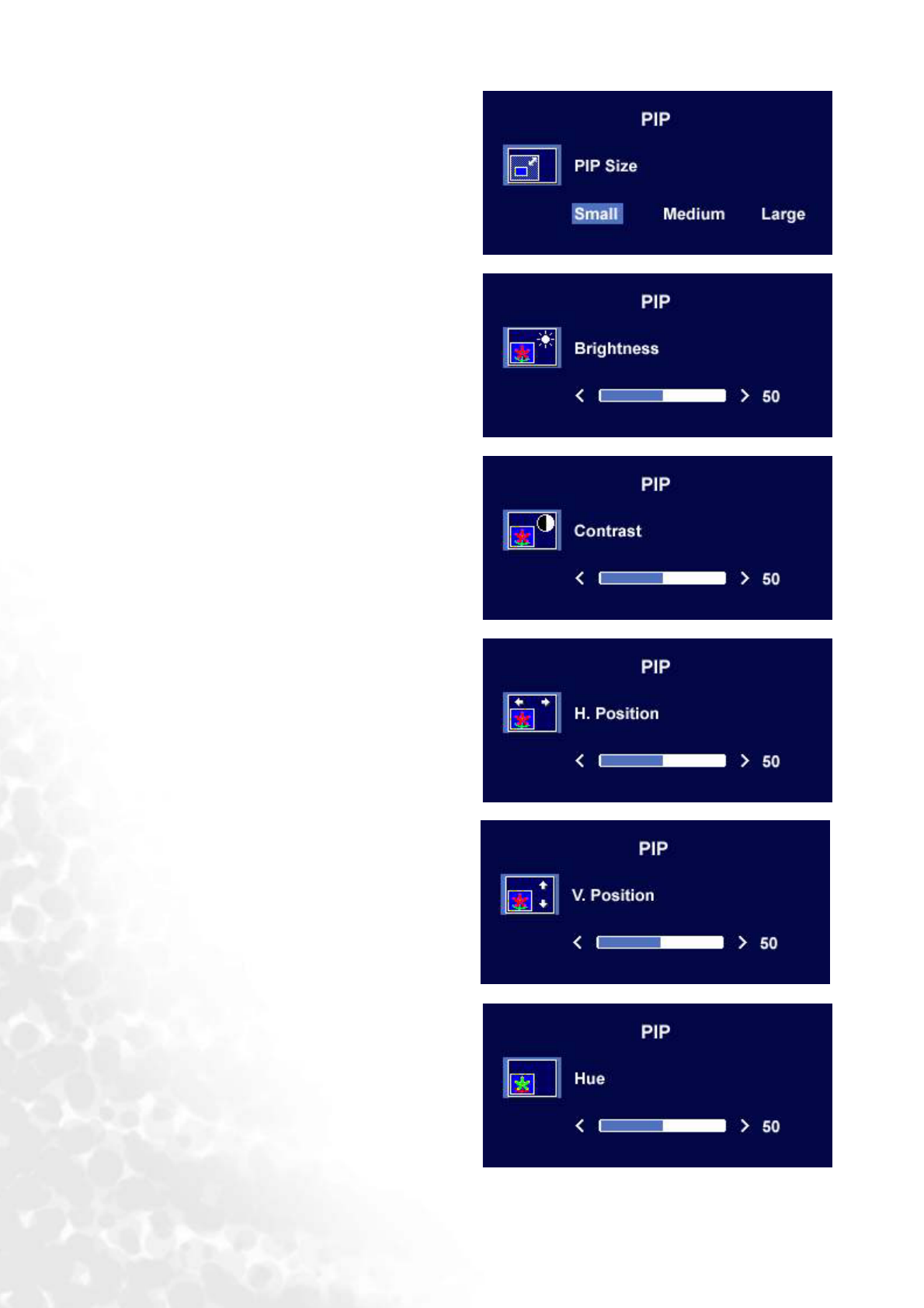
30 How to adjust your monitor
Press t or u key to specify the PIP Size.
When done, press “Enter” to initiate the
settings. Press “Exit” to return to previous
menu.
Press
t or u key to set the PIP Brightness
value between 0 and 100. When done, press
“Enter” to initiate the settings. Press “Exit” to
return to previous menu.
Press
t or u key to set the PIP Contrast value
between 0 and 100. When done, press “Enter”
to initiate the settings. Press “Exit” to return to
previous menu.
Press
t or u key to adjust the Horizontal
Position of PIP. This is a value between 0 and
100. When done, press “Enter” to activate the
settings. To return to previous menu, press
“Exit.”
Press
t or u key to adjust the Vertical
Position of PIP. This is a value between 0 and
100. When done, press “Enter” to activate the
settings. To return to previous menu, press
“Exit.”
Press
t or u key to adjust the value of Hue
between 0 and 100. When done, press “Enter”
to activate the settings. To return to previous
menu, press “Exit.”


















