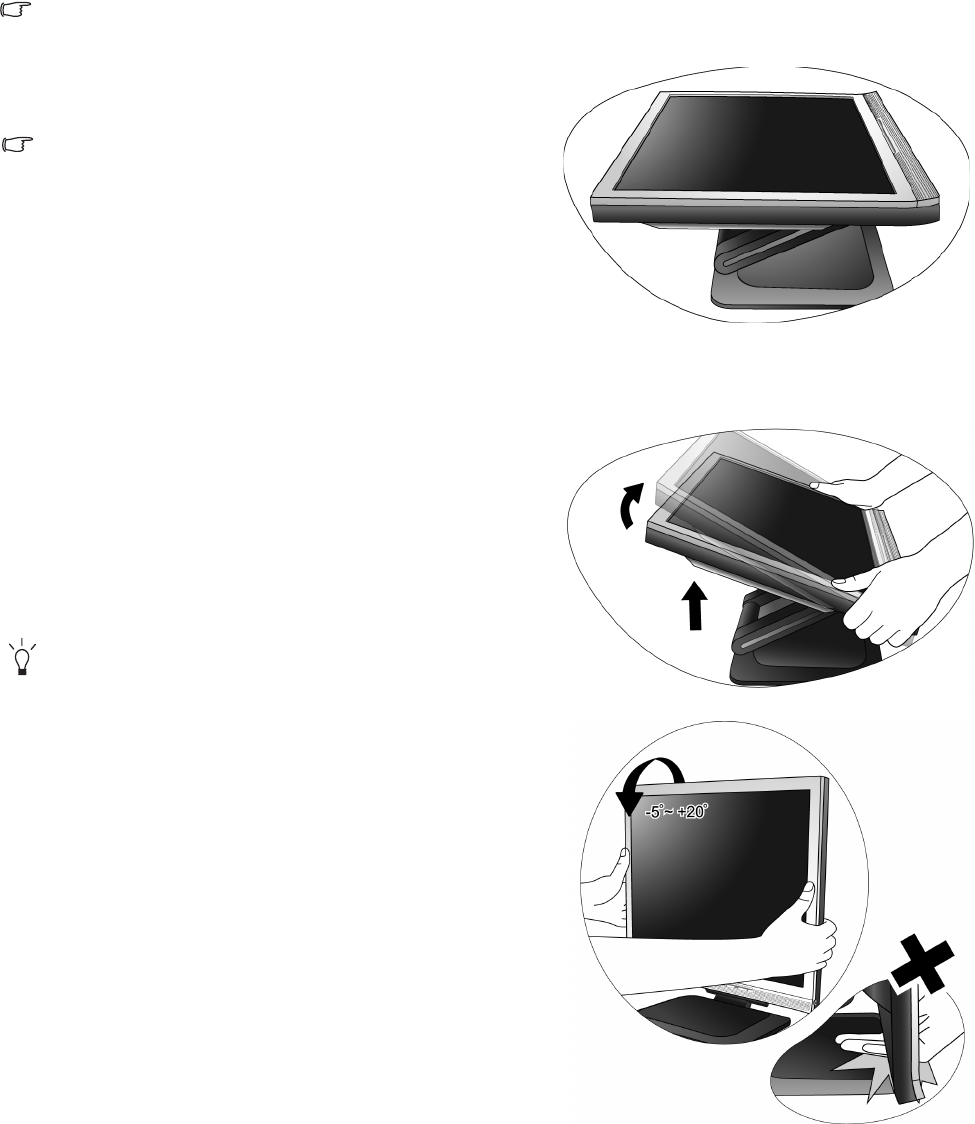
7 How to assemble your monitor hardware
3. How to assemble your monitor hardware
If the computer is turned on you must turn it off before continuing.
Do not plug-in or turn-on the power to the monitor until instructed to do so.
1. Unpack the monitor and place the monitor on the
desk as illustrated before you cut the retaining strap.
Please be careful to prevent damage to the monitor.
Placing the screen surface on an object like a stapler or a
mouse will crack the glass or damage the LCD substrate
voiding your warranty. Sliding or scraping the monitor
around on your desk will scratch or damage the monitor
surround and controls.
Protect the monitor and screen by clearing a flat open area
on your desk and placing a soft item like the monitor
packaging bag on the desk for padding.
2. Adjust the viewing angle.
Lift the screen upward and then pull the screen forward
until a clicking sound is heard.
For more information about the adjustment of the view-
ing angle, refer to "
Viewing angle adjustment on page
10
".
You should position the monitor and angle the screen to
minimize unwanted reflections from other light sources.


















