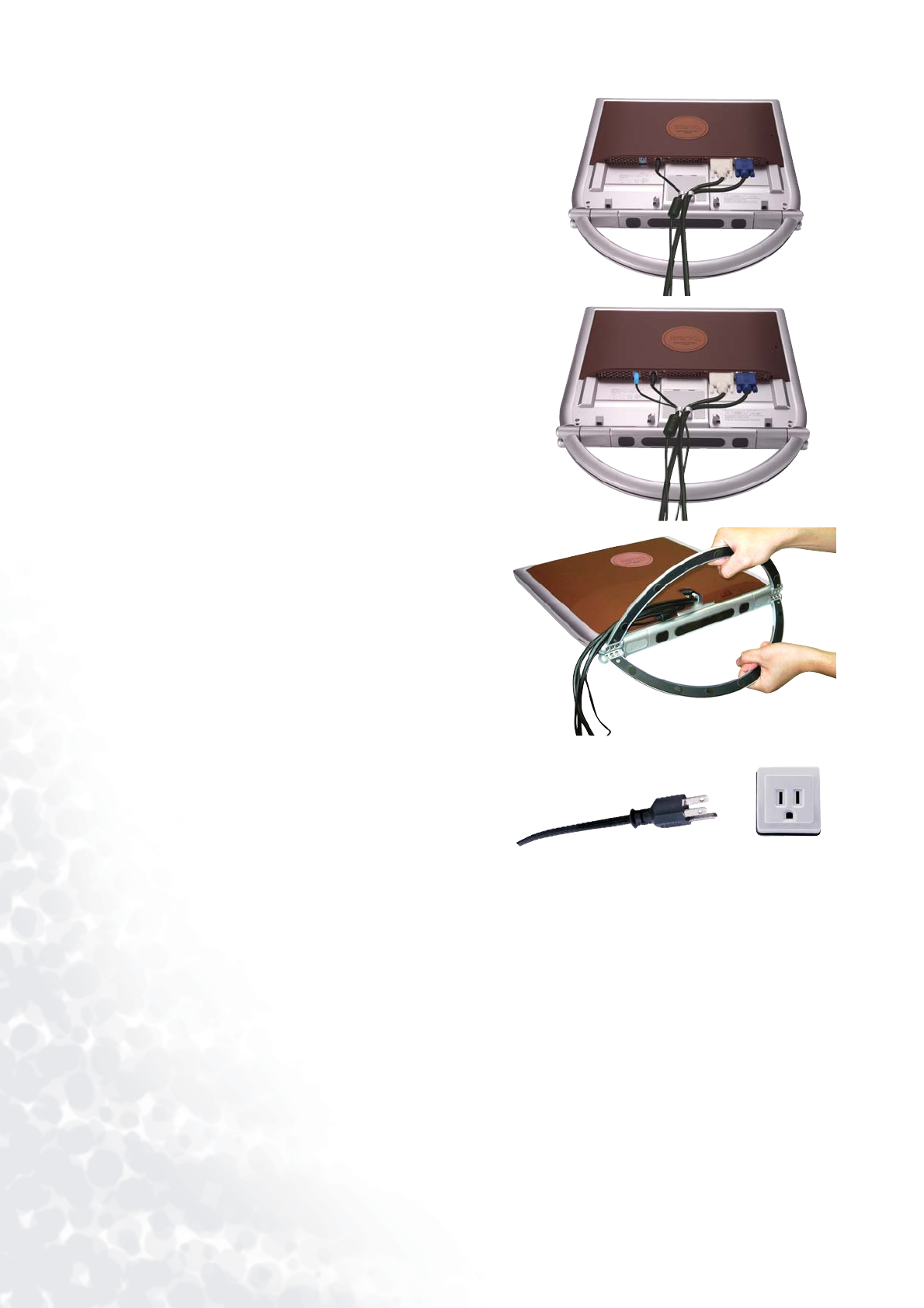
10 How to install your monitor hardware
4. Connect the power adaptor plug to your monitor as
shown.
5. Connet your monitor and computer with the audio
cable.
6. Put the back cover back and then separate the legs of
the stand and place the monitor on a stable surface.
7. Connect the Power Cord to the power adaptor then
plug the other end into a nearby wall socket. (Use
only power supplies listed in the user’s manual)


















