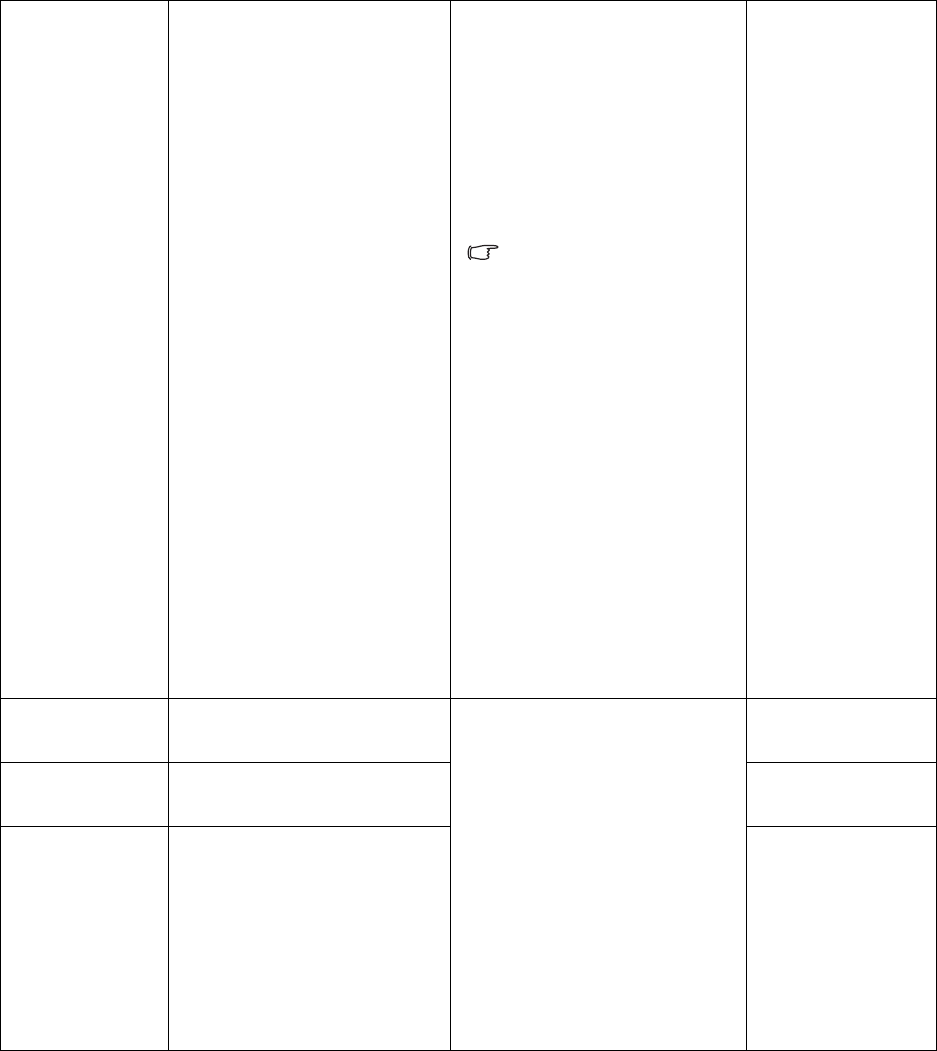
27 How to adjust your monitor
Language Sets the OSD menu
language.
Press the W or X keys to
change the settings.
The language options
displayed on your OSD
may differ from those
shown on the right,
depending on the product
supplied in your region.
• English
• French
• German
• Italian
• Spanish
• Polish
• Czech
• Hungarian
• Serbo-Croatian
• Romanian
• Dutch
• Russian
• Swedish
• Portuguese
• Japanese
• Traditional
Chinese
• Simplified
Chinese
H. Position Adjusts the horizontal
position of the OSD menu.
Press the W or X keys to
change the settings.
0 to 100
V. Position Adjusts the vertical
position of the OSD menu.
0 to 100
Display Time Adjusts the display time of
the OSD menu.
• 5 Sec.
• 10 Sec.
• 15 Sec.
• 20 Sec.
• 25 Sec.
• 30 Sec.


















