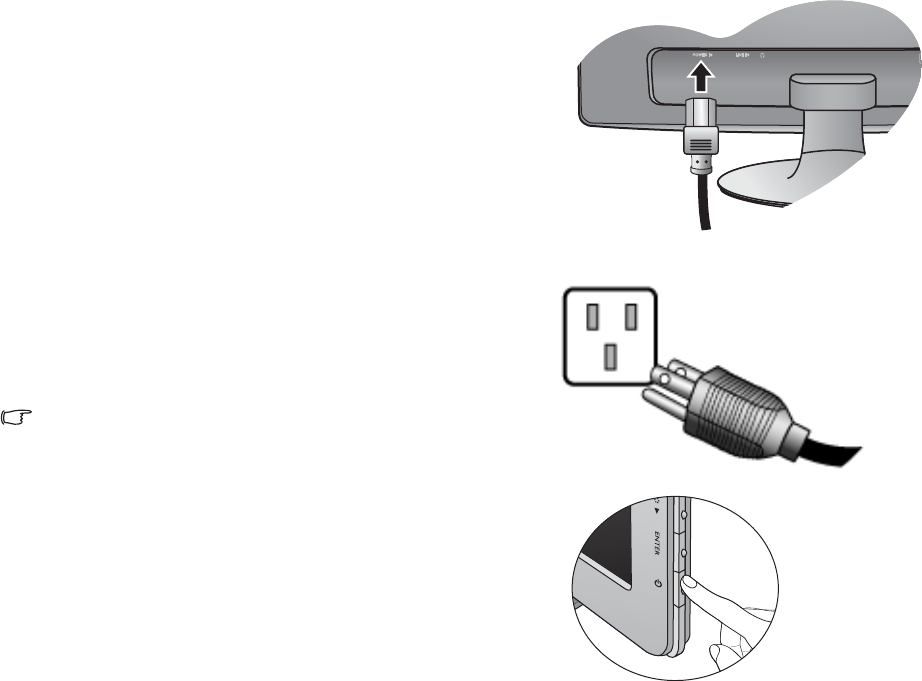
9 How to assemble your monitor hardware
4. Connect the power cable to the monitor.
Plug one end of the power cord into the socket labelled
‘POWER IN’ on the rear of the monitor. Do not connect
the other end to a power outlet just yet.
5. Connect-to and turn-on the power.
Plug the other end of the power cord into a power outlet
and turn it on.
Picture may differ from product supplied for your region.
Turn on the monitor by pressing the power button on the
right of the monitor.
Turn on the computer too, and follow the instructions in
Section 4: Getting the most from your BenQ monitor on
page 11 to install the monitor software.


















