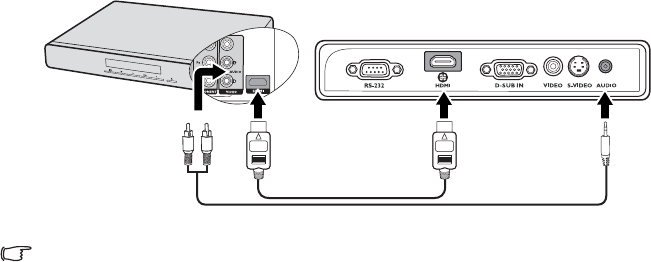
Connection20
Connecting an HDMI device
You should use an HDMI cable when making connection between the projector and HDMI
devices.
To connect the projector to an HDMI device:
1. Take an HDMI cable and connect one end to the HDMI output socket of the video
device.
2. Connect the other end of the cable to the HDMI input socket on the projector.
3. If you wish to make use of the projector (mixed mono) speaker(s), take a suitable
audio cable and connect one end of the cable to the audio output sockets of the video
device, and the other end to the AUDIO socket of the projector.
Once connected, the audio can be controlled by the projector On-Screen Display
(OSD) menus. See "Adjusting the sound" on page 39 for details.
• The projector is only capable of playing mixed mono audio, even if a stereo audio input is
connected. See "Connecting audio" on page 19 for details.
• In the unlikely event that you connect the projector to a DVD player via the projector’s
HDMI input and the projected picture displays wrong colors, please change the color
space to YUV. See "Changing color space" on page 28 for details.
HDMI cable Audio cable
AV device
MP512 ST


















