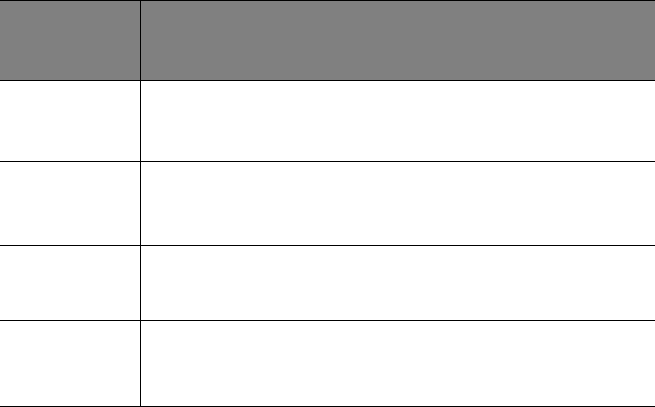
Operation 43
Advanced menu
FUNCTION
(default setting
/ value)
DESCRIPTION
Mirror (Floor
front)
The projector can be installed on a ceiling or behind a screen, or with one
or more mirrors. Contact your dealer for the ceiling mount bracket
(optional accessory) if you need to install the projector on your ceiling.
Refer to "Choosing a location" on page 12 for more information.
Source Scan
(on)
Sets whether the projector searches automatically for input signals. If the
source scan is On, the projector will scan for input signals until it acquires
a signal. If the function is not activated, the projector selects the last used
input signal. The default value is 'RGB'.
Language
(English)
Language sets the language for the OSD control menus.
Use Left 3/Right 4on the projector or remote control to select your
desired language.
Splash
Screen
(BenQ logo)
Allows you to select which logo screen will display during projector start-
up. Four modes are available: BenQ logo, Black screen, Blue screen or
MyScreen.


















