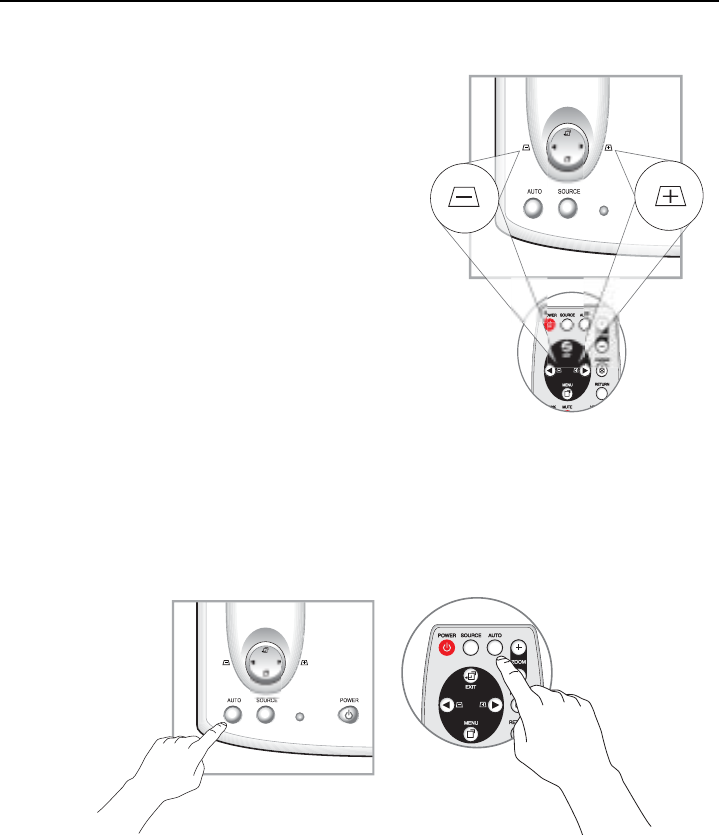
Operation
13
BenQ PB2220/ PB2120 User’s Guide
Digital Keystone Correction
Keystoning is when the projected image is
noticeably wider at either the top or
bottom. To correct this, press KEYSTONE
+/- (hot key) on the control panel of the
projector or on the remote control, then
adjust the sliding bar labeled Keystone, as
needed. Press + to correct keystoning at the
top of the image. Press - to correct
keystoning at the bottom of the image.
Auto Adjustment
In some cases, you may have to optimize the picture quality manually. To do this, press
the AUTO key on the control panel of the projector or on the remote control. Within
3 seconds, the built-in Intelligent Auto Adjustment function will re-adjust to the best
picture quality.


















