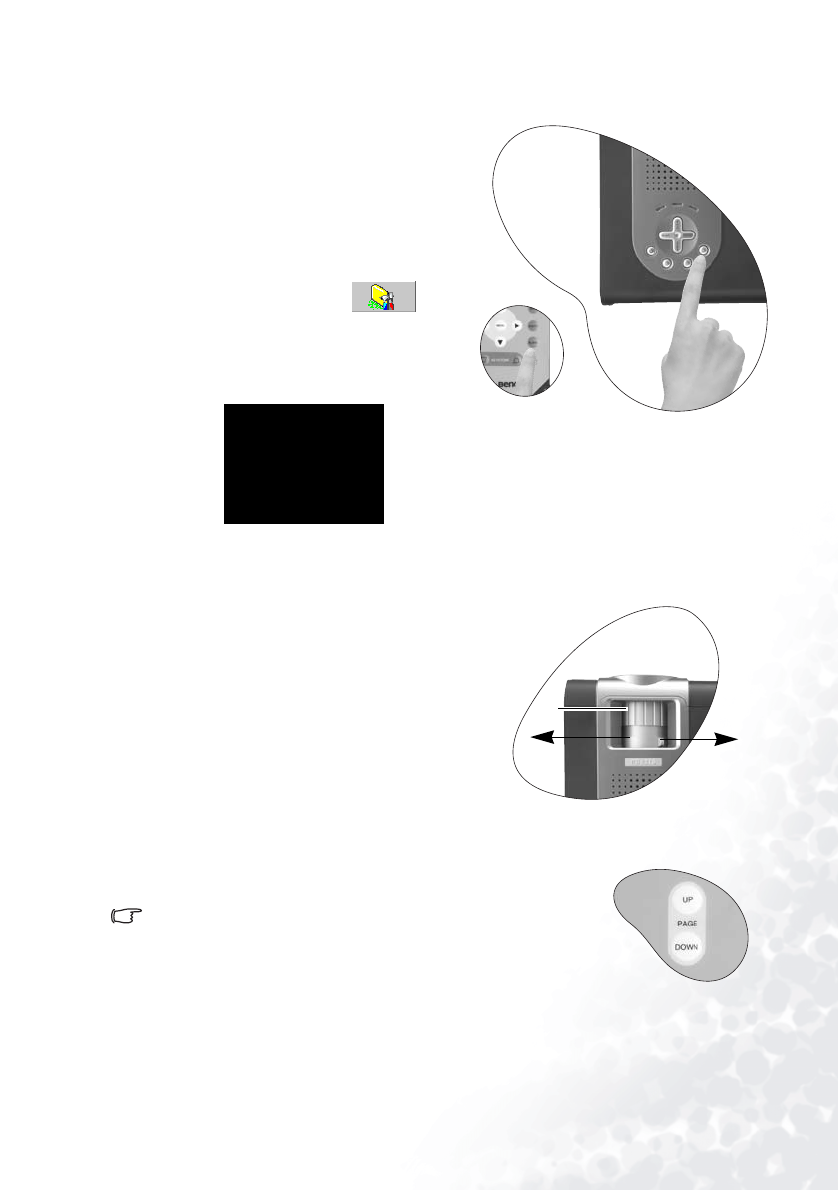
Operation 21
Blank
In order to draw the audience’s full attention
to the presenter, you can use Blank to hide the
screen image. Press Blank again to restore the
image. A word “BLANK” appear at the bottom
right corner of the screen when the image is
hidden. When this function is activated with
video/ S-video signal connected, the back-
ground sound still can be heard.
You can set the blank time in
Advance --> Blank Time menu to let the
projector shutdown automatically after a
period of time when there is no action taken
on the blank screen.
Zoom / Focusing
Adjust the projected image to your desired
size using the lens’ zoom ring. Then focus the
image by rotating the focus ring. Refer to the
screen size tables on page 16.
Slide Operation
You can operate your Power Point presentation moving forwards
and backwards by pressing
Page Up and Page Down.
Connect the projector to your PC or notebook with a USB cable
prior to using this function.
BLANK
Zoom in
Zoom out
Focus ring


















