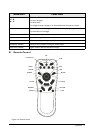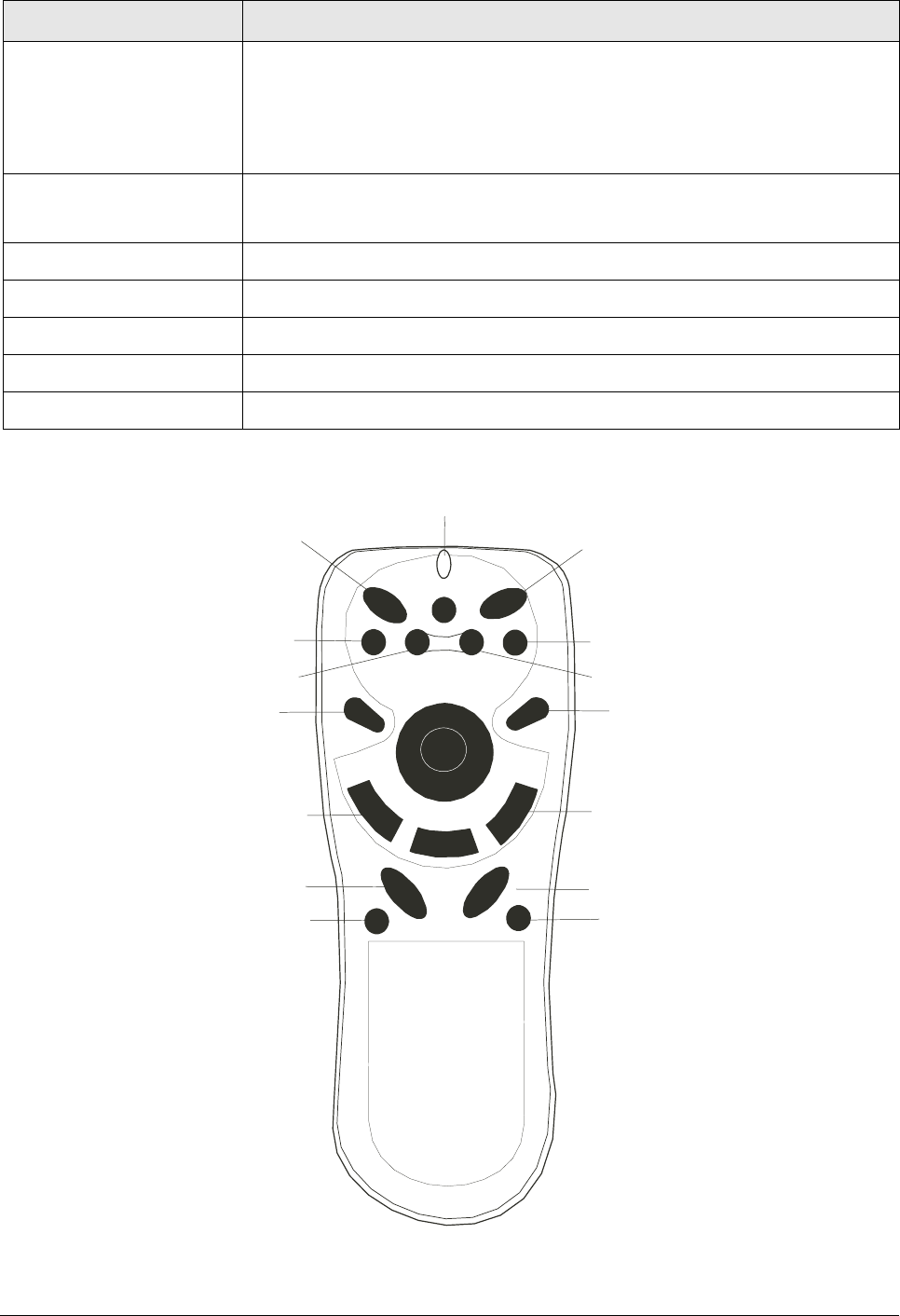
Operation
9
B Remote Control
Figure 14.
Remote control
MAIN UNIT FUNCTION
Menu
To call the OSD menu.
To enter sub pages.
To select items.
To navigate through sub pages or to increase/decrease the scale bar number.
Exit To exit from the current page or OSD menu, and save setting changes.
To show lamp hour messages.
i-key To adjust position, phase automatically.
Source To select the input source.
Standby/On To turn the projection lamp or and off.
Standby/On indicator Functions as an indicator showing the standby status.
Lamp status indicator Lights or blinks when the lamp does not light.
LASER
LED
SOURCE
STANDBY/ON
MENU
MOUSE
FREEZE
L-CLICK
MAGNIFY
RETURN
EXIT
PAN
R-CLICK
VOLUME
i -KEY
DRAG
BLANK