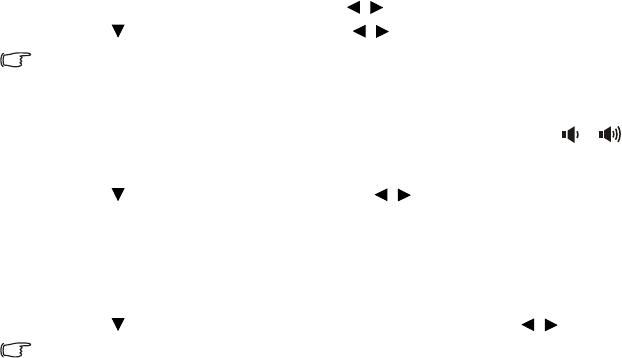
34
Using the projector
Adjusting the sound
The sound adjustments made as below will have an effect on the projector speaker(s). Be sure you have
made a correct connection to the projector audio input. See "Connecting with video equipment" on
page 19 for how the audio input is connected.
Muting the sound
To temporarily turn off the sound, press Mute on remote control, or
1. Press MENU/EXIT and then press / until the Audio Setup menu is highlighted.
2. Press to highlight Mute and press / to select On.
If available, you can also press Mute on the remote control to toggle projector audio between on and off.
Adjusting the sound level
To adjust the sound level, press Volume +/- on remote control or / on the projector, or:
1. Repeat step 1 above.
2. Press to highlight Volume and press / to select a desired sound level.
Turning off the Power On/Off Ring Tone
To turn off the ring tone:
1. Repeat step 1 above.
2. Press to highlight Power On/Off Ring Tone and press / to select Off.
The only way to change Power On/Off Ring Tone is setting On or Off here. Setting the sound mute or changing the sound
level will not affect the Power On/Off Ring Tone.


















