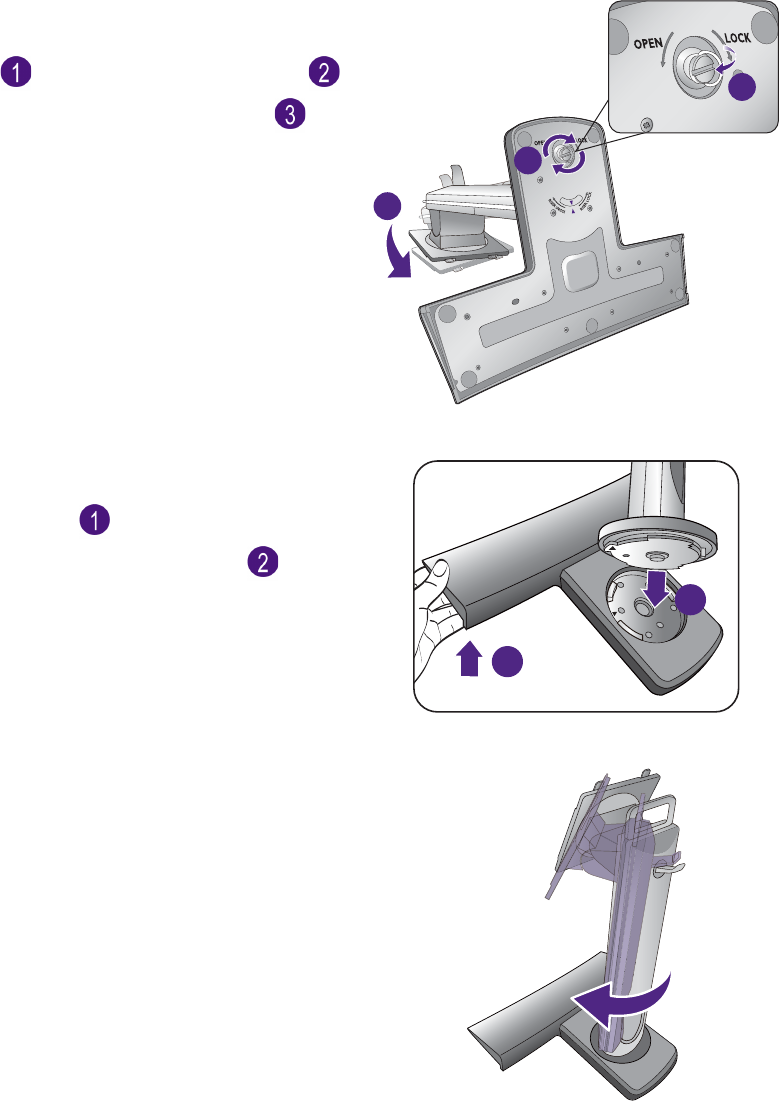
10 How to assemble your monitor hardware
Turn the stand counterclockwise to align the arrow
at the end of the stand with the one on the
monitor base ( ). Raise the thumbscrew lid ( )
and tighten the thumbscrew as illustrated ( ).
Then push the lid back.
Gently attempt to pull them back apart to check
that they have properly engaged.
(For XL2720)
Lift up one end of the stand slightly to ensure a
successful installation ( ). Attach the monitor
stand to the monitor base as illustrated ( ). Make
sure to align the arrow on the end of the stand to
the one on the monitor base.
XL2720
Turn the stand clockwise until you cannot go
further.
XL2720
1
3
2
1
2


















