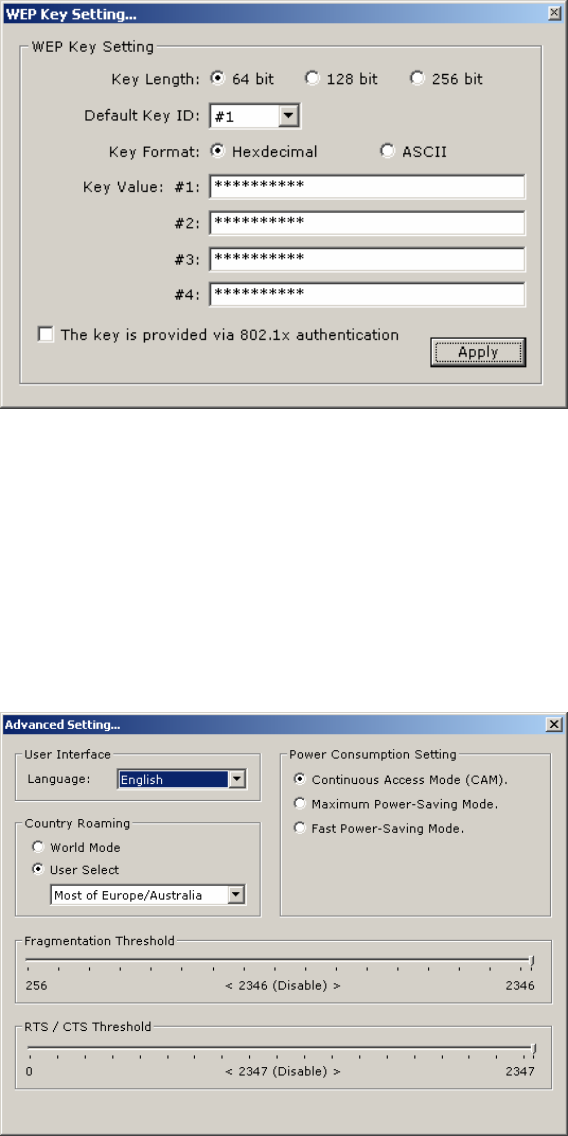
WEP key settings
B
C
E
D
A
A. Click on the Change/Apply button to modify the WEP key settings.
B. Select an encryption key length of 64-bit, 128-bit, or 256-bit.
C. Select the default key ID.
D. Select Hexadecimal or ASCII in the Key Format field.
E. Key in the values of the WEP keys in the Key Value field.
Advanced settings
A
B
C
D
E
A. Select English from the Language drop-down menu.
B. Select the power saving mode. Power consumption is related to the data throughput. CAM
14


















