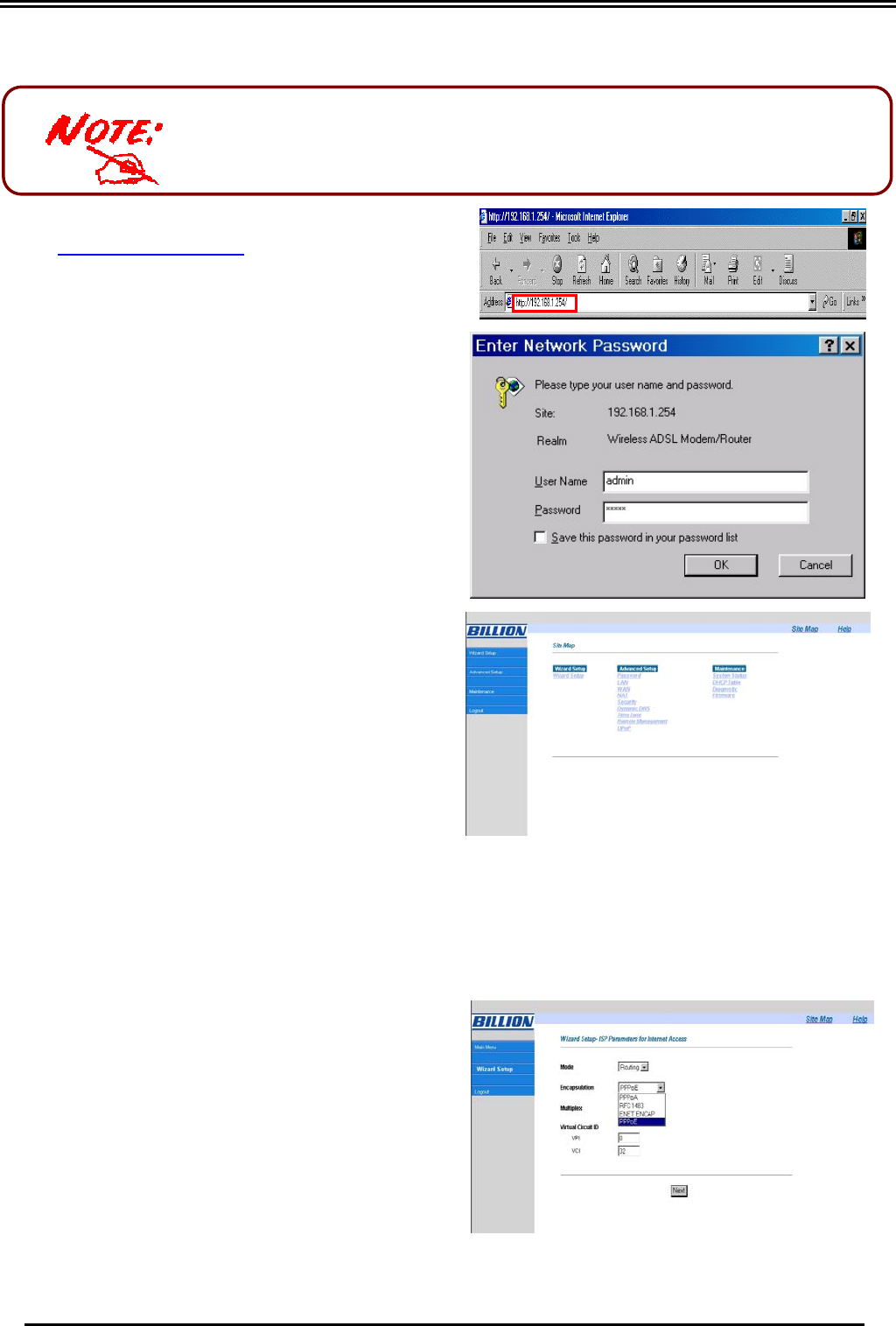
Billion BIPAC-5100 / 5100W ADSL Router
9
Configuring Your ADSL Firewall Router
1. Open the web browser and type
http://192.168.1.254 in the browser’s
address box. This number is the default IP
address for this router. Press Enter.
2. A username and password window will
appear. The default username and
password are admin and admin. Press
OK to proceed.
3. You will get a status report web page.
4. Click Quick Start in the left pane and select one of the connection protocols with the
remote site (ISP) from the following: PPPoA, PPPoE, 1483 Routed IP VC-Mux, 1483
Routed IP LLC, Classical IP (1577), 1483 Bridged IP VC-Mux, 1483 Bridged IP LLC, Pure
Bridged VC-Mux or Pure Bridged LLC. Please get this information from your service
provider and configure the related parameters.
The parameters are different among
different Encapsulations or access
methods. The most common are PPPoE
and PPPoA.
5. Click Apply to activate all configurations. But if you need this configuration, please click
the “Save Config to FLASH” in the left panel to save the configuration.
To configure this device, you must have IE 5.0 / Netscape
4.5 or above installed














