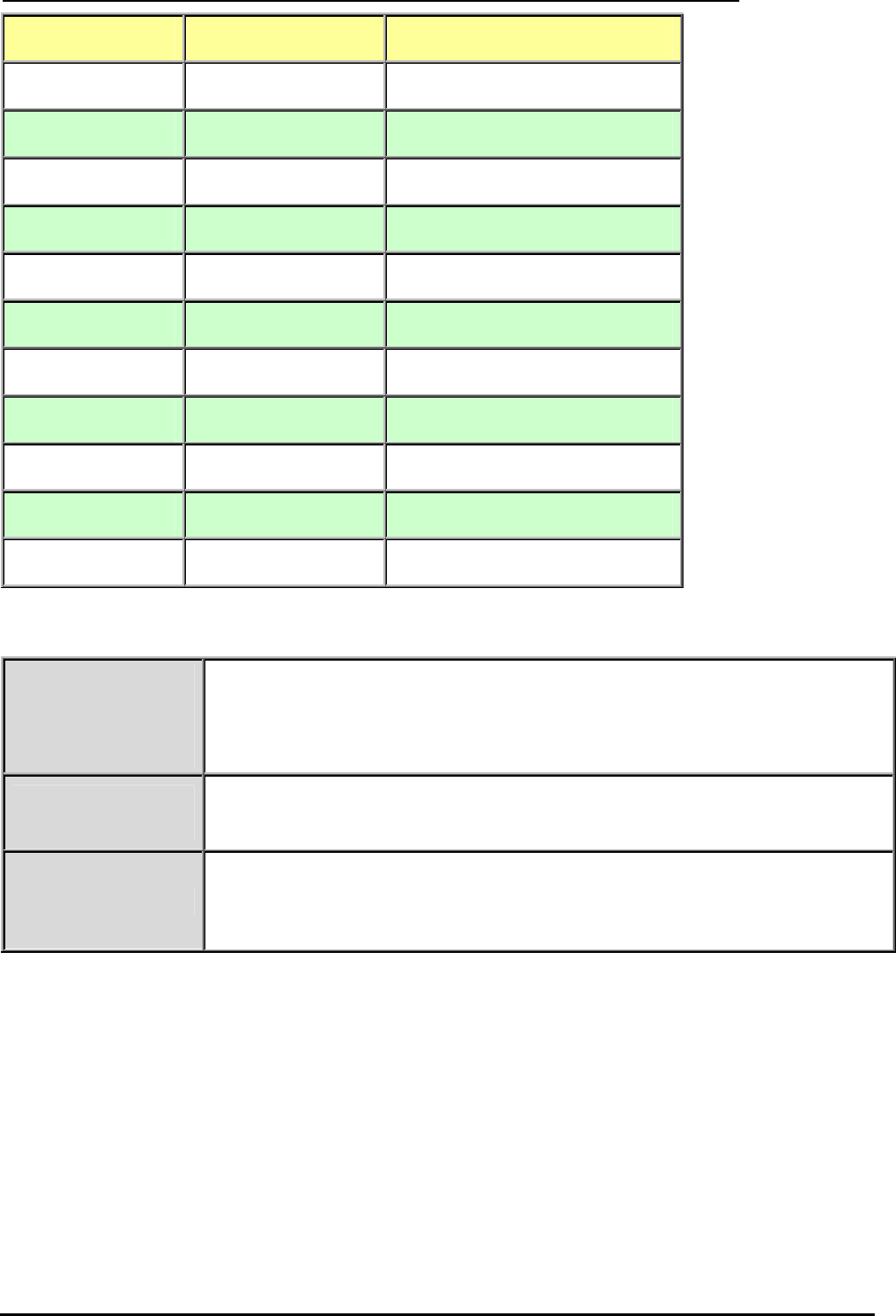
VoIP/(802.11g) Broadband Firewall Router
Chapter 4: Configuration
Analog Telephone Adaptor (ATA) vs. VoIP Router Functional Comparison Table
Note: For ATA device
management. When
configuring to ATA mode,
to be sure you renew your
PC IP to be in the same
subnet as your ATA.
Fail to do renew your PC
IP will block you from
accessing the router
device. If problem
persists, please RESET
your router to its factory
settings (pushing the
RESET more than 6
seconds).
Functions ATA VoIP Router
LAN
Disabled Active
NAT
Turn OFF Turn ON
DHCP Server
Turn OFF Turn ON
Device IP
0.0.0.0 / 0.0.0.0 192.168.1.254 / 24
WAN
Disabled Active
System
Disabled Active
Firewall
Disabled Active
QoS
Disabled Active
Virtual Server
Disabled Active
Time Schedule
Disabled Active
Advanced
Disabled Active
Here is detailed WAN Type description for your reference.
DHCP
(Obtain an IP
Address
Automatically)
Configure this WAN Interface to use DHCP client protocol to get an IP address
from your ISP automatically. Your ISP provides an IP address to the router
dynamically when logging in.
Static IP
(Fixed IP Address)
Configure this WAN interface with a specific IP address. This IP address
should be provided by your ISP.
PPPoE
PPPoE (PPP over Ethernet) is known as a dial-up DSL or cable service. It is
designed to integrate the broadband services into the current widely deployed,
easy-to-use, and low-cost dial-up-access networking infrastructure.
27


















