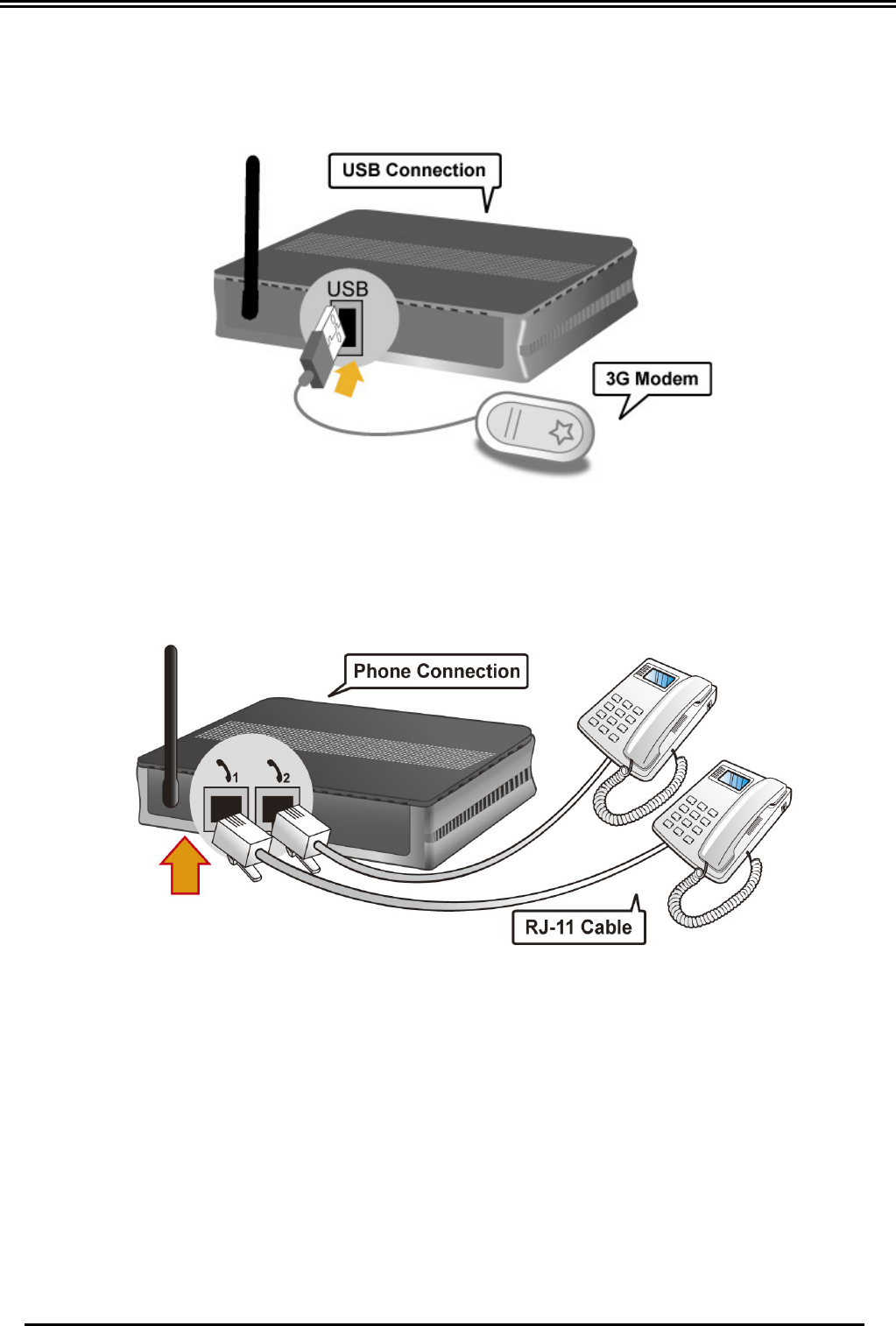
Quick Start Guide
-
4-
3. USB Connection
The USB 2.0 port supports 3G/HSDPA modem connectivity: users can
conveniently access Internet via 3G, eliminating the limitations of the wired
network. This solution also employs an auto fail-over feature to ensure always-on
connectivity for SOHO users.
4. Phone Connection
Connect RJ-11 cable to the router’s “phone 1” or “phone 2” when connecting to an
analog phone set. Both ports (“Phone 1” and “Phone 2”) can make VoIP calls
simultaneously. But only one phone is allowed to make PSTN call at the same
time
.
5. Line Connection
a) Connect RJ-11 cable to the router’s DSL port when connecting to the splitter’s
ADSL port.
b) Connect RJ-11 cable to the router’s Line port when connecting to the splitter’s
Phone port.
c) Connect RJ-11 cable to the splitter’s Line port when connecting to the
telephone wall jack.










