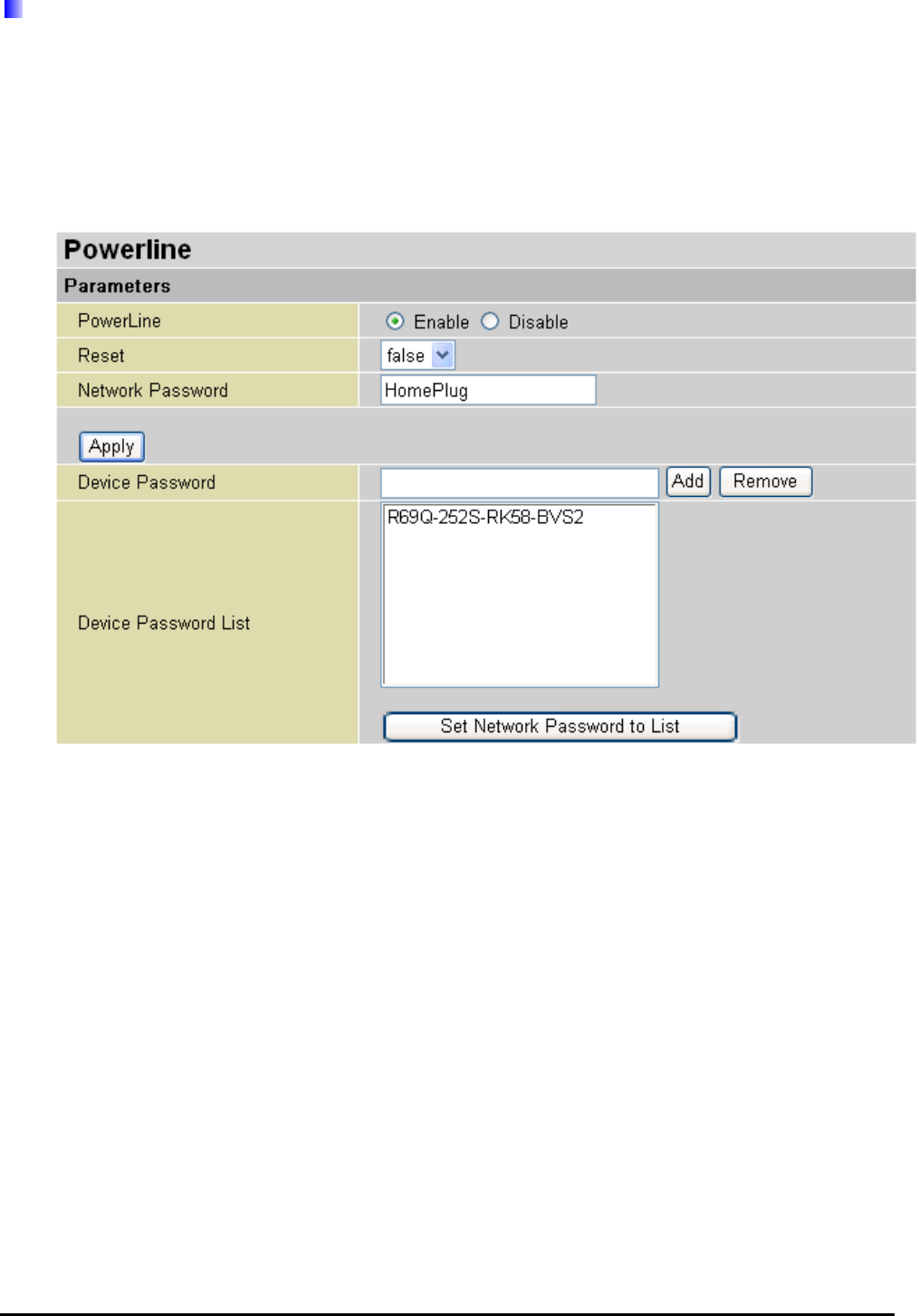
Billion BIPAC-7560/7560G Powerline(802.11g) ADSL VPN Firewall Router
Chapter 4: Configuration
Powerline
This section allows you to configure the settings for the security of Powerline network. The
network only works with the same network password. The other Powerline devices on the
network will have a unique device password in the format “xxxx-xxxx-xxxx-xxxx” printed on
either the box itself or in the documentation. Find the password for all devices you want to
manage and type them one by one into the Device Password text box. And then click Set
Network Password to List to connect with others.
Powerline: Enable or disable Powerline function.
Reset: Reset the built-in Powerline module.
Network Password: Enter your own private network password on the Powerline network.
And you will need to setup each device on your Powerline network with the same network
password.
Device Password: Input the unique device password of the other Powerline devices on
the Powerline network you want to manage. (For example: ADQJ-GE36-96FW-3Q62)
Device Password List: The list of the password that you have added.
35


















