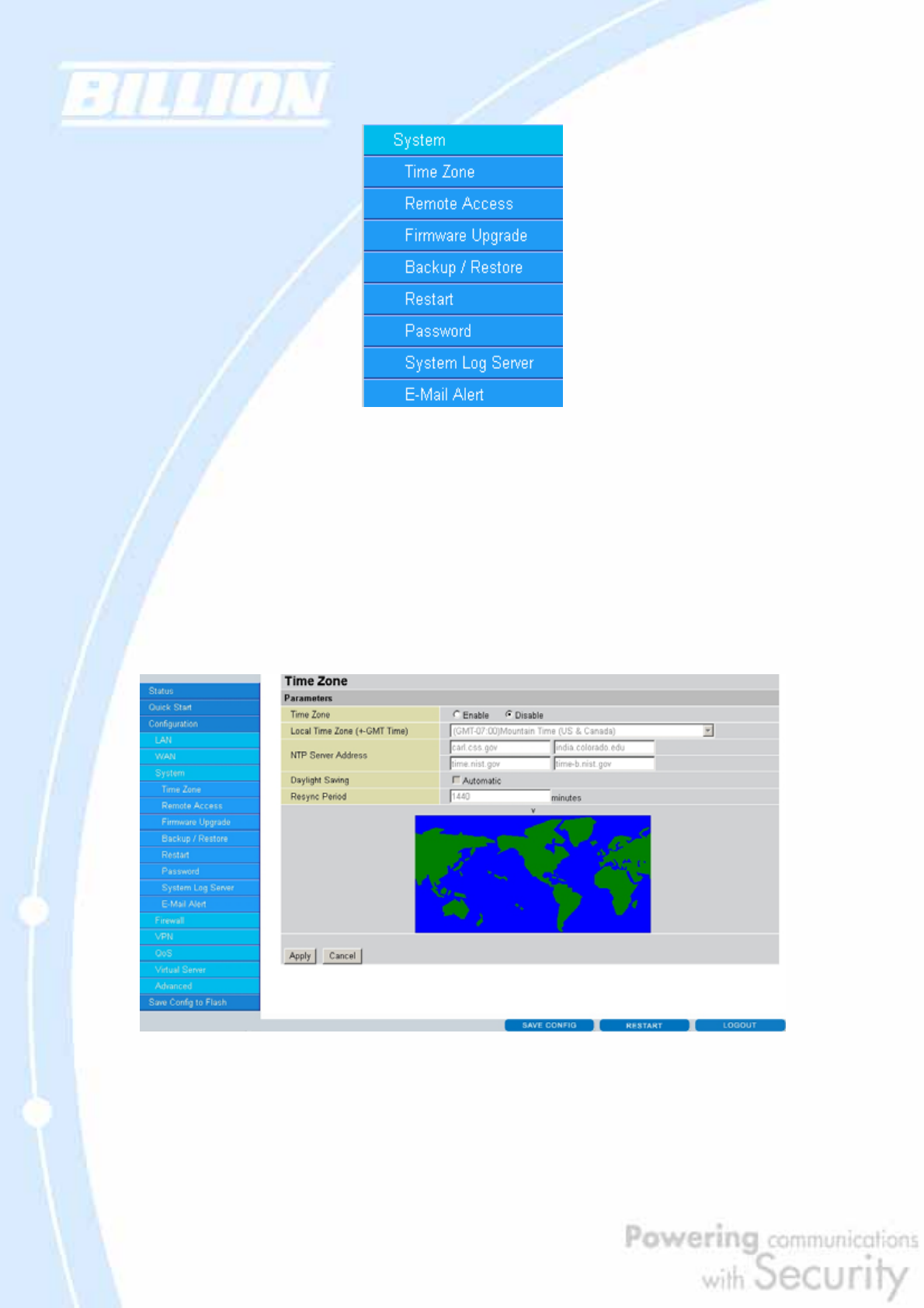
77
4.4.3.1 Time Zone
BiGuard 2/10 does not use an onboard real time clock; instead, it uses the Network
Time Protocol (NTP) to acquire the current time from an NTP server outside your
network. Simply choose your local time zone, enter NTP Server IP Address, and click
Apply. After connecting to the Internet, BiGuard 2/10 will retrieve the correct local
time from the NTP server you have specified. Your ISP may provide an NTP server
for you to use.
Time Zone: Select Enable or Disable this function.
Local Time Zone(+-GMT Time): Please select the time zone that belongs to your
area.
NTP Server Address: Please input the NTP server address you would like to use.
Daylight Saving: To have BiGuard 2/10 automatically adjust for Daylight Savings


















