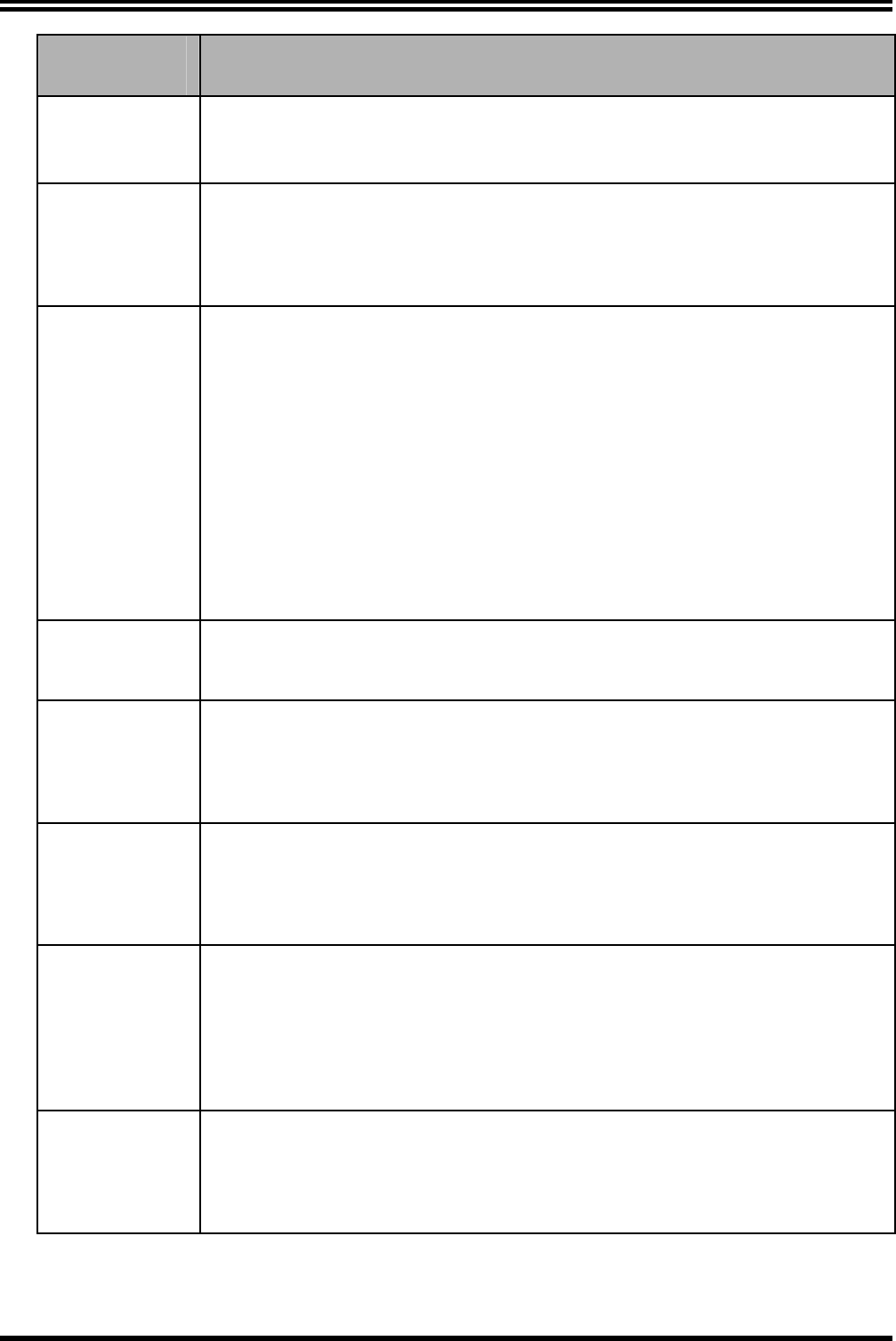
Chapter 2 Using BIPAC-2AB 2.0
9
Function Description
External
Calling
To make an external phone call, dial the number as you would
with a regular phone system.
Inter-call or
Internal
Calling
To make a call to the other analog port of the ISDN a/b adaptor,
you can press:
#
Speed
Dialing
To dial any of the Speed Dialing numbers that you have
programmed in, use the following command:
*
5 ID
where ID is a number from 1 to 4.
Example:
If the 4
th
speed dialing number is 5551113, the
following combination:
*
54
dials a call with the number 5551113.
Redial
To redial a number, use the following command:
*
01
Pick Up
To answer an incoming call that is designated to the other analog
port, you can press:
*02
Make a New
Call
To disconnect an active call and then have the dial-tone for
making a new call to, you can press:
*03
Hold/
Retrieve
To put an active call on hold, use the following command line:
*
#
To retrieve a call that’s been put on hold, press the star key and
pound key (
*
#
).
Disconnect
and then
Retrieve
To disconnect an active call and then retrieve a call that has been
put on hold, use the following command line:
*0
#


















