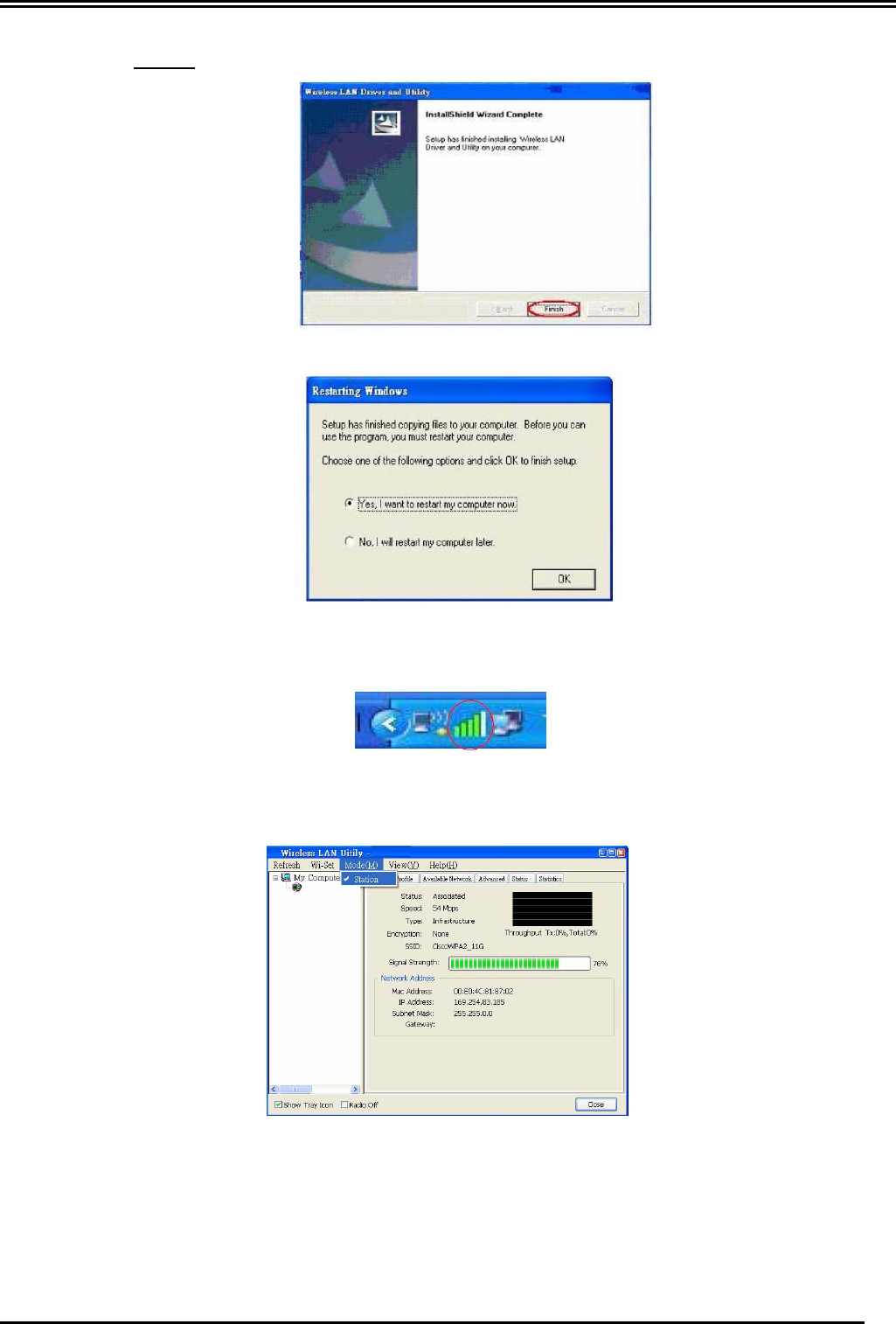
Billion BiPAC 3012G 54Mbps Wireless 802.11g USB Adapter
- 3 -
6. Step 6
Click Finish to complete the installation.
Restart your computer.
Management
After hardware and driver installation are completed, following new icon appears in the Windows
System Tray automatically.
If the icon is colorless, it means that WLAN USB Adaptor configuration is invalid or incomplete. If
the configuration is complete, then double click on this icon and the configuration window as
below. It shown the SSID of available network. One a network is chosen, the signal strength and
link quality are displayed.
Product Support and Contact Information
Most problems can be solved by referring to the Troubleshooting section in the User’s Manual.
Or please contact the dealer where you purchased this product.
Contact Billion
WORLDWIDE
http://www.billion.com







