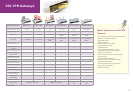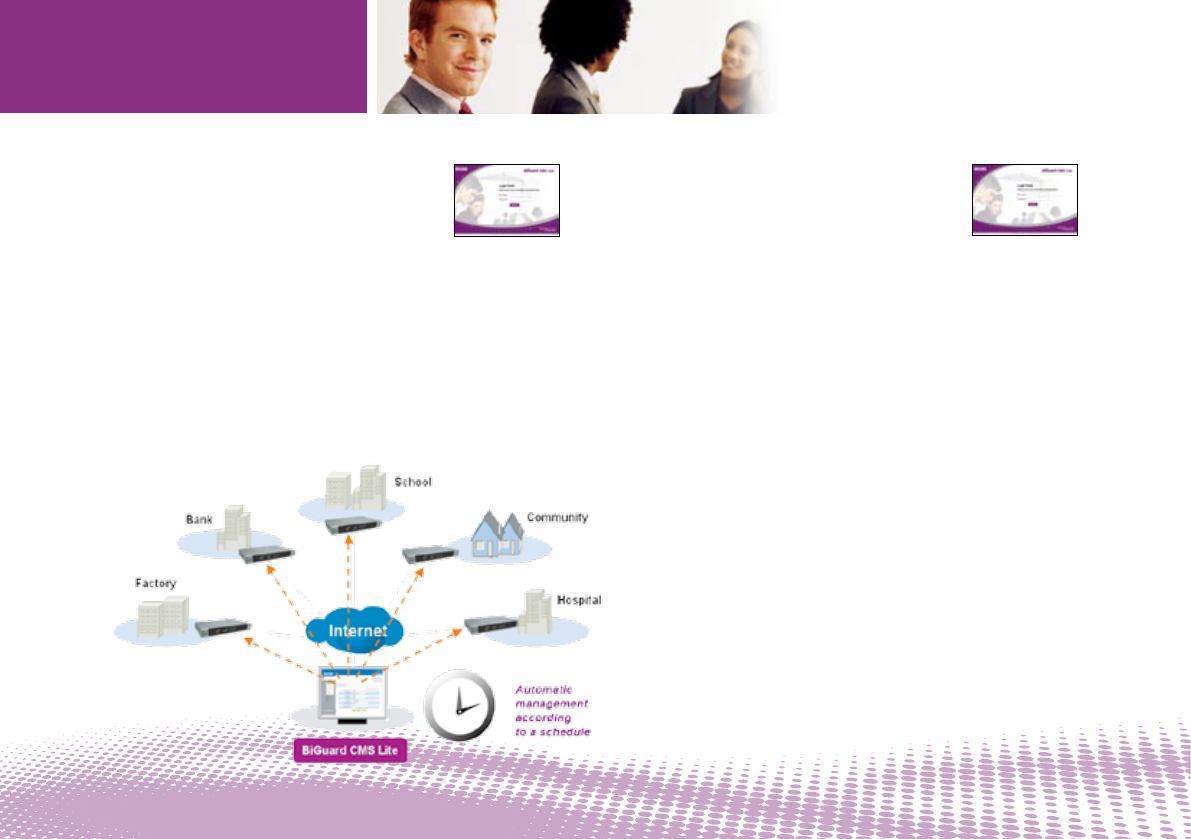
15
BiGuard CMS Lite
• Native HTML/HTTPS interface between the remote device and BiGuard CMS
• Data encryption and ID/password authentication for secure management
• No client installation needed
• Web-based user interface
• Supports PostgreSQL
• Firmware upgrade for single/grouped devices on demand or according to a schedule
• Conguration backup for single/grouped devices on demand or at regular time intervals
• Conguration restoration
• Device connectivity checking
• MS-IE to management device
• Event logs of BiGuard CMS actions
• Supports BiGuard SSL VPN series security appliances
• Supports different levels of central management :10, 20, 30 devices
• Database backup and restoration (not available in Evaluation version)
• Ideal for SMBs and service providers
BiGuard CMS Pro
• XML/HTTPS interface between the remote device and BiGuard CMS
• Data encryption and CMS server authentication by remote device for secure
management
• No client installation needed
• Web-based user interface
• Automatic device discovery
• Remote conguration management
• Supports database backup and restoration (not available in Evaluation version)
• Firmware upgrade for single/grouped devices on demand or according to a
schedule
• Conguration backup for single/grouped devices on demand or at regular time
intervals
• Conguration restoration
• Device connectivity check
• Device model auto-detection
• Fault management
• Real time monitoring and alerts
• Email alert upon emergency event
• Statistics and log reports
• Security – account management by access level for CMS
• Supports BiGuard SSL VPN series security appliances
• Supports different levels of device management :10, 30, 60, and 120; central
management for 120 above devices is provided with project-based version upon
request for Telco and ISPs.
• Ideal for SMBs and service providers
Central Management
System