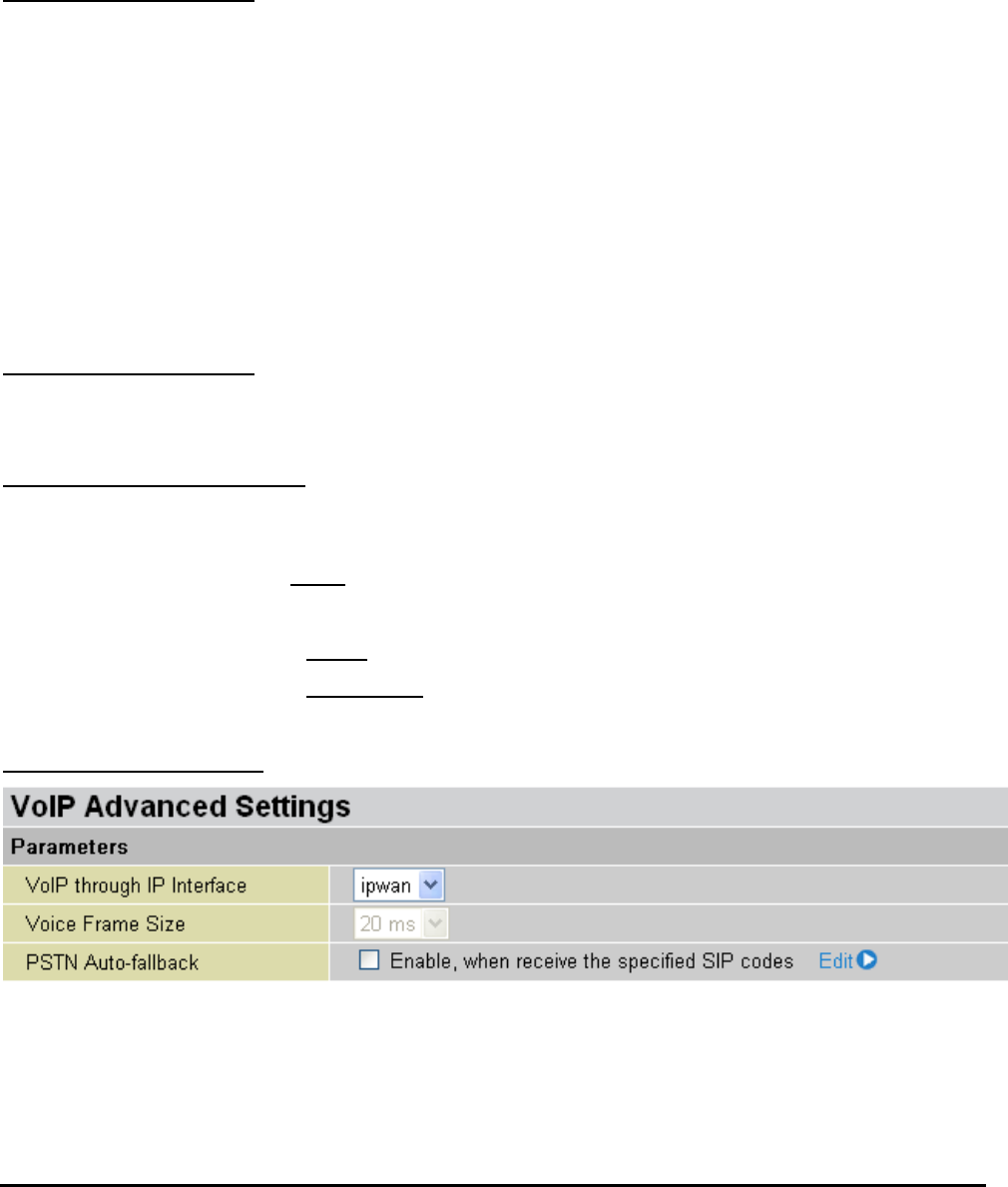
VoIP/(802.11g) ADSL2+ (VPN) Firewall Router
Chapter 4: Configuration
111
value is 5100)
Region: This selection is a drop-down box, which allows user to select the country for which the VoIP
device must work. When a country is selected, the country parameters are automatically loaded.
Voice QoS,: Differentiated Services Code Point (DSCP), it is the first 6 bits in the ToS byte. DSCP
Marking allows users to assign specific application traffic to be executed in priority by the next Router
based on the DSCP value. See Table 4. The DSCP Mapping Table:
Note: To be sure the router(s) in the backbones network have the capability in executing and checking the DSCP
through-out the QoS network.
Setting for Phone Port 1
Registrar Address(or Hostname): Indicate the VoIP SIP registrar IP address.
Registrar Port: Specify the port of the VoIP SIP registrar on which it will listen for register requests from
VoIP device.
Expire: Expire time for the registration message sending.
User Domain/Realm: Set different domain name for the VoIP SIP proxy server.
Outbound Proxy Address: Indicate the VoIP SIP outbound proxy server IP address. This parameter is
very useful when VoIP device is behind a NAT.
Outbound Proxy Port: Specify the port of the VoIP SIP outbound proxy on which it will listen for
messages.
Setting for Phone Port 2
Please refer to descriptions in “Setting for Phone Port 1”.
How to register to SIP Server
1) In Wizard Section, select your VoIP Service Provider and input information in the filed of Phone
Number, Authentication Username and Authentication Password.
2) In Wizard Section, click Apply
button to apply the settings.
3) In General Settings, make sure general VoIP SIP information are correctly inserted.
4) In General Settings, click Apply
button to apply the settings.
5) In General Settings, click Synch Now
button to register the account(s) with your VoIP server.
Advanced – Parameters
VoIP through IP Interface: IP Interface decides where to send/receive the voip traffic; it includes: ipwan
and iplan. Easy way to select the interface is to check the location of the SIP server. If it locates some
where in the Internet then select ipwan. If the VoIP SIP server is on the local Network then select iplan.
Voice Frame Size: Frame size is available from 10ms to 60ms. Frame size meaning how many
milliseconds the Voice packets will be queued and sent out. It is ideal to have the same frame size in
both of Caller and Receiver.


















