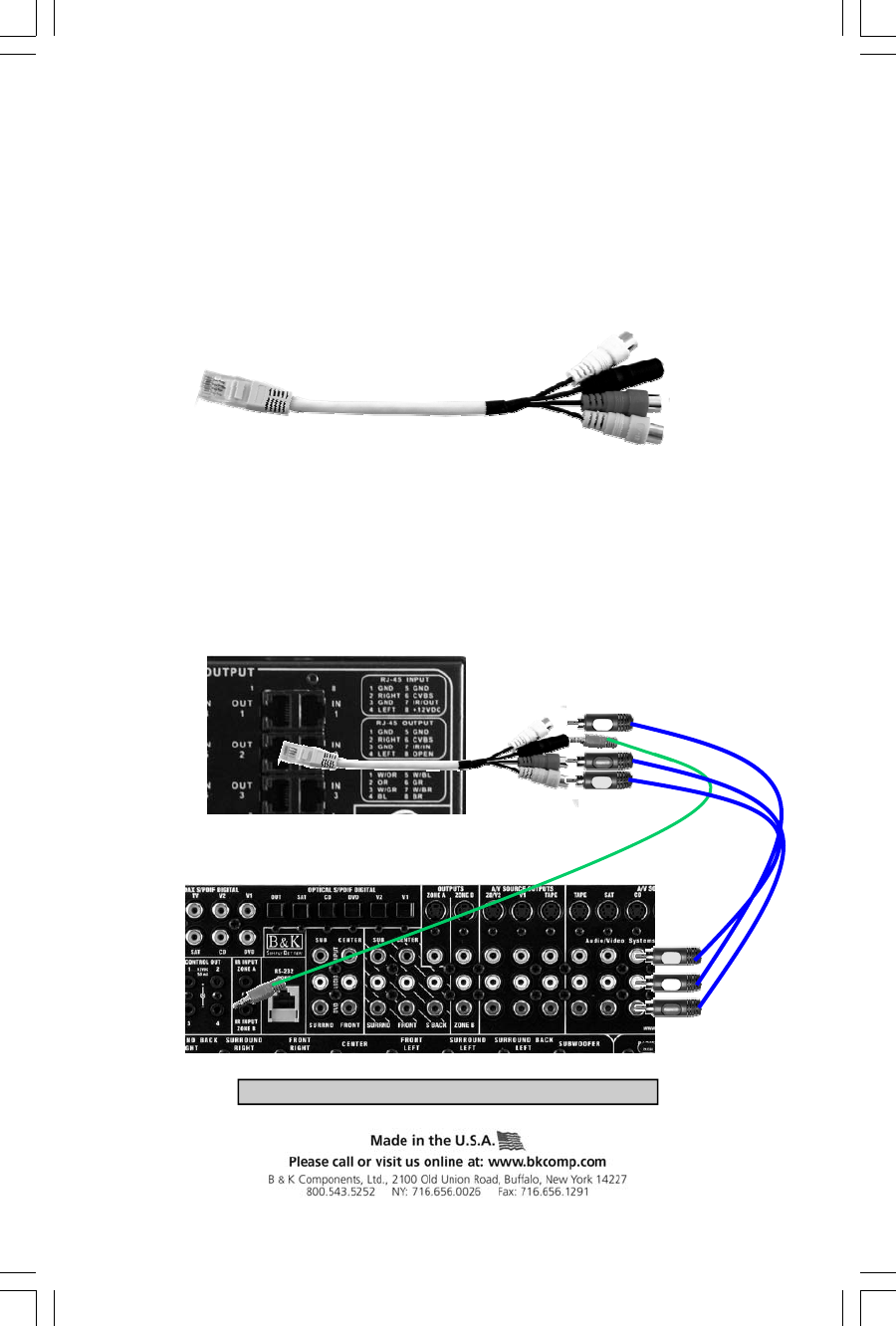
Shown is buffered output 2 on a CT unit to the RJ45 connection on the cable. The BOA cable then converts the
signal to RCA to go into a Ref 50 S2. The same type of connectivity can be used in other audio / video equip-
ment. Also shown is the Control Out (set to IR output on the Ref 50 S2) minijack connected to the minijack IR
input on BOA cable. The IR signal is passed through the BOA cable and is sent to the CT Receiver to the flasher
outputs. Then only one source emitter is needed to the face of the source piece.
The BOA cable is a passive, bi-directional connection for use with the CT 600.3/600.1/300.3 series to
convert the RJ45 buffered output to standard RCA / 3.5mm outputs to send a standard composite video and
analog audio signal as well as infrared commands over a short distance.
1. RJ45 - RJ45 CAT-5 input. The conversion cable uses this input as the source of audio, video and infra-
red commands that are to be converted back to RCA.
3. IR Input—IR Inputs to control source from other audio/video equipment. Only one source emitter is
needed from the CT to the source because of the IR routing through the AV40.
4. Gold Plated RCA Output- RCA outputs to connect using other audio/video equipment. Gold connec-
tors promote minimum signal loss and degradation.
Connection to a Home Theater Unit
The BOA adapter is a passive device and does not need to be powered.
CAT-5 T568B Standard




