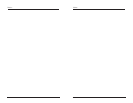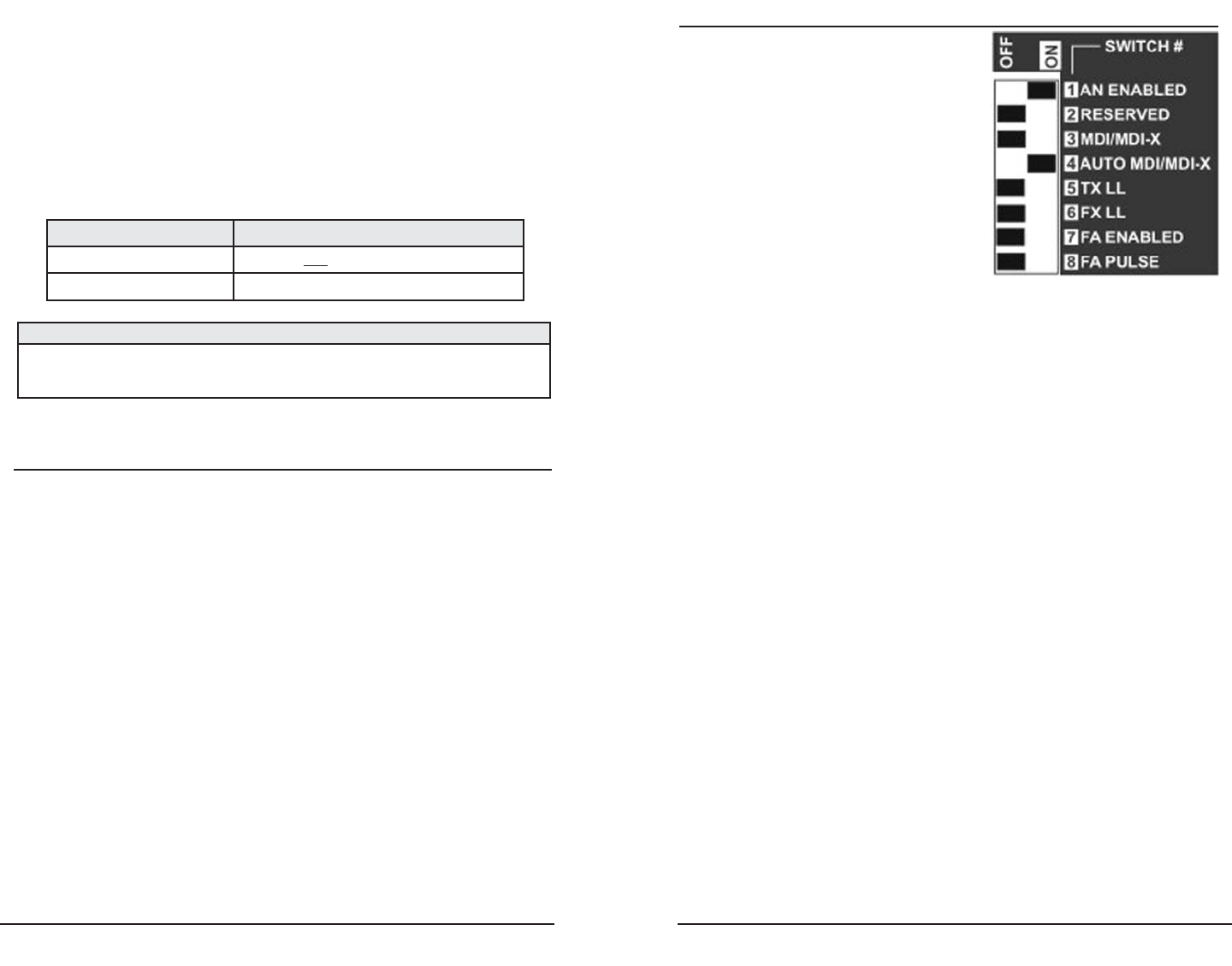
7
4
What Is Pulsing FiberAlert?
Pulsing FiberAlert provides the same function as FiberAlert but, rather than
ceasing transmission when the receiving unit goes down, Pulsing FiberAlert sends
pulses through the line so that once the receiving unit starts to function, transmis-
sion commences. Use Pulsing FiberAlert in the following two situations:
A) When connecting two Compact Media Converter units (or connecting a
PSE-Compact Media Converter to a 100 Mbps Module TX/FX) with
FiberAlert enabled.
B) When connecting one Compact Media Converter with FiberAlert enabled
and one 10/100 Autosensing unit with Link Fault Detection (LFD) enabled.
Specifications
Environmental
Operating Temperature: 32° - 122° F (0° - 50° C)
Storage Temperature: 0° - 160° F (-20° - 70° C)
Humidity: 5 - 95% (non-condensing)
Power
AC Input Load: 100-240VAC ±10%, 50/60 Hz, 1.5A
Heat generated: 51 BTU/hr.
Dimensions
1.64”H x 4.75”W x 4.95”D (4.17 cm x 12.07 cm x 12.57 cm)
Configuring the 100 Mbps Compact Media Converter
The 100 Mbps Compact Media Converter
features an 8-position DIP switch for configur-
ing the unit after installation. This switch is
accessed through a cut-out in the bottom. After
configuring the DIP switch, power cycle the
Compact Media Converter for the changes to
take effect. Default settings for the following
features are shown in the diagram.
• AN ENABLED (Auto-Negotiation)
• MDI/MDI-X (Manual port setting)
• AUTO MDI/MDI-X (AutoCross)
• TX LL (TX LinkLoss)
• FX LL (FX LinkLoss)
• FA ENABLED (FiberAlert)
• FA PULSE (Pulsing FiberAlert)
Some switches are reserved for future development.
Twisted Pair Crossover/Pass-Through Connections
Whether using crossover or straight-through CAT5 twisted pair cabling, the 100
Mbps Compact Media Converter will support both types of connections by one of
the following methods:
AutoCross (Switch 4): The Compact Media Converter includes AutoCross, a
feature which automatically selects between a crossover workstation or pass-
through/ repeater hub connection depending on the connected device. To enable
AutoCross, move the Auto MDI/MDI-X switch to the ON position.
MDI/MDI-X (Switch 3): To manually configure the Compact Media Converter
for a pass-through (MDI) or a crossover (MDI-X) connection, set Switch 4 to OFF
and set Switch 3 to the desired connection type: MDI=OFF and MDI-X=ON. If
unsure about the type of connection, set the DIP switch to a position that makes the
twisted pair LNK (link) LED glow.
Auto-Negotiation
Auto-Negotiation, enabled by default, allows the Compact Media Converter to
communicate at the speed and duplex settings of the device to which it is connect-
ed. Therefore, if the device connected to the Compact Media Converter sends and
receives at 100Mbps, Full-Duplex, so will the Compact Media Converter. This will
function within the operating parameters of the Compact Media Converter
(10/100Mbps, Half or Full Duplex).
To make the Compact Media Converter only communicate at one speed or one
duplex setting, Auto-Negotiation will need to be turned off.
Converter 1 Converter 2
FiberAlert Enabled FiberAlert and
Pulsing FiberAlert Enabled
FiberAlert Enabled FiberAlert Disabled
INSTALLATION TIP
Enable FiberAlert and/or Pulsing FiberAlert on only ONE side of a media con-
version; enabling it on both sides will keep both transmitters off indefinitely.