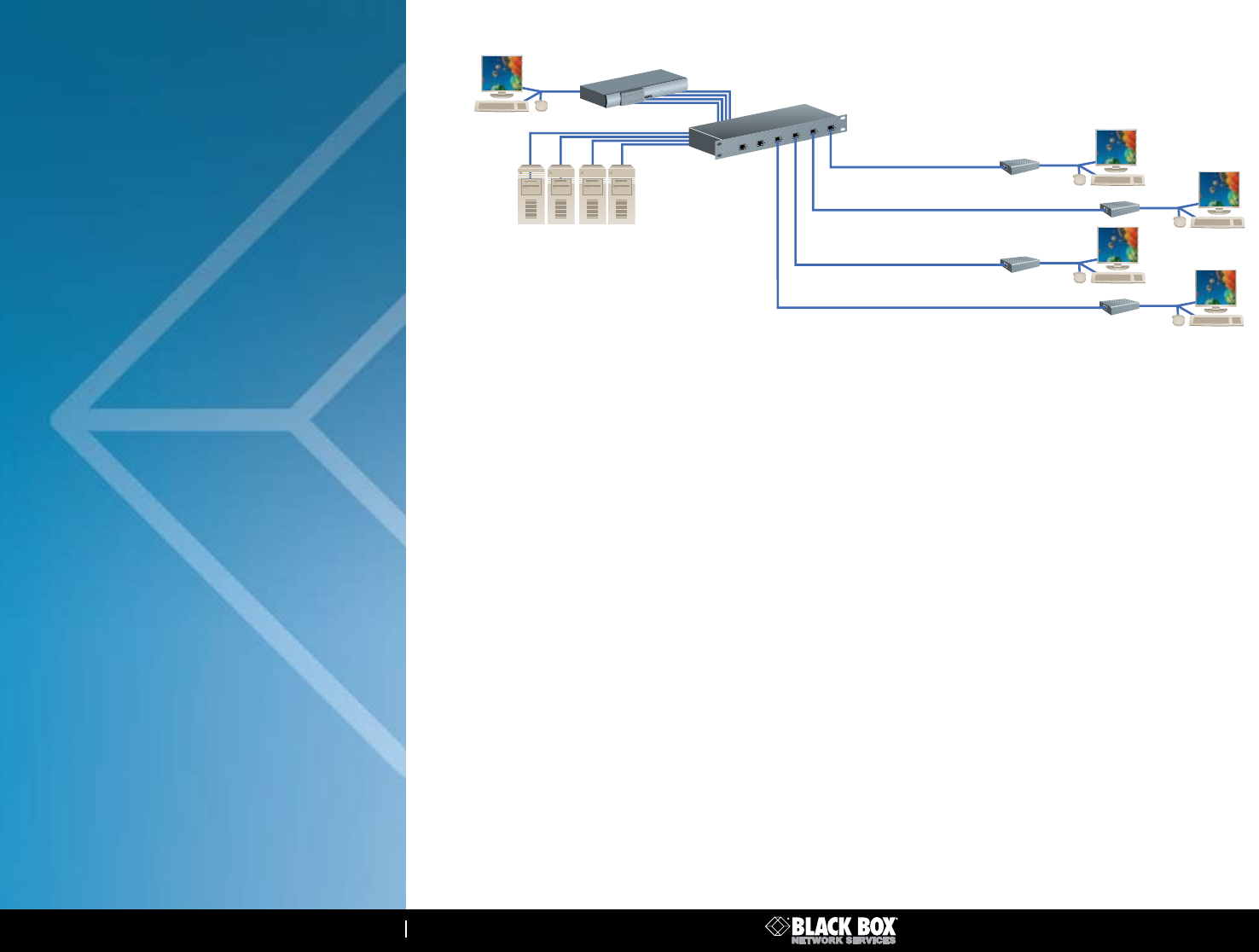
724-746-5500 blackbox.com
BL A C K B O X
®
2 of 5
02/04/2010
#24985
Put your CPUs or ServSwitch KVM switches where you want them!
» Hubs combine 6 or 12 extender units
in just one box.
» Put your keyboard, monitor, and mouse up
to 1000 feet (304.8 m) away from a CPU or
ServSwitch. If you only need extensions up
to 150 feet (45.7 m), use ACUMREM.
» Audio, dual-access, switching, serial,
and bidirectional stereo options available.
» The hubs feature built-in surge protection,
with a clamping voltage rated up to 15 volts.
» Fully adjustable video equalization.
FEATURES
When you want to link multiple computers to multiple dedicated
stations, consider a Rackmount ServSwitch
™
Brand CAT5 KVM
Extender Hub. Just install an extender hub where your CPUs are,
then attach the CPUs to the hub with short extension cables.
Next, run inexpensive CAT5 twisted-pair cabling from the hub to
smaller, distributed remote units that you’ll plug your user-station
equipment into.
We offer seven varieties of extender hubs.
The 6- and 12-port standard models (ACU1006RA and
ACU1012RA) carry KVM signals only and support only one user
station per CPU.
A 6-port dual-access model (ACU1006DRA) supports local user
stations that contend with the remote stations for access to the
corresponding CPUs.
To transmit RS-232 serial data between the CPUs and the remote
stations, choose the 6-port serial model (ACU1006SRA).
Or select the 6-port dual-access serial model (ACU1006DSRA).
It supports a local user station and transmits RS-232 to the remote
station.
To provide bidirectional stereo audio across the link on all ports,
select the 6-port serial model (ACU1006VRA).
And finally, a 6-port serial model (ACU1006DVRA) provides both
dual access and bidirectional stereo audio. It enables you to attach
two workstations to each CPU—one local and one remote.
To go with the hubs, we offer eight types of remote units.
Unless otherwise stated, remote units are capable of resolutions of
1600 x 1280 at 200 feet (61 m), 1280 x 1024 at 300 feet (91.4 m),
or 1024 x 768 at 1000 feet (304.8 m).
A standard standalone model (ACUREM) works with each active
port on ACU1006RA, ACU1012RA, and ACU1006DRA hubs.
OVERVIEW
Diagram Format
Rule Size: 0.018
Local KVM Station
for Monitoring and
Maintenance
ServSwitch (KV3108SA-R5), Connected
via ServSwitch CPU Cable
6-Port Dual-Access Rackmount
ServSwitch Brand CAT5 KVM Extender
(ACU1006DRA)
CPUs Connected via Coax CPU
Cable for CAT5 KVM Extenders
(EHN230)
CAT5 Unshielded
100-MHz Solid
Bulk Cable
(EYN840A)
Remote KVM Stations
Remote KVM Stations
CAT5 Micro Extender
Remote Unit (ACUMREM)
CAT5 Micro Extender
Remote Unit (ACUMREM)
A serial standalone model (ACUSREM) is available for each active
port on the ACU1006SRA and ACU1006DSRA hubs.
For shorter distances (up to 150 ft. [45.7 m]), select the smaller
standalone micro model (ACUMREM). Use it with our ACU1006RA,
ACU1012RA, and ACU1006DRA hubs only.
Choose the standalone serial model (ACUVREM) for bidirec tional
stereo audio. It can be used with each active port on our
ACU1006VRA and ACU1006DVRA hubs.
A second standalone micro model (ACUWREM) is avail able with
serial and bidirect ional stereo audio. It extends distance only up to
150 feet (45.7 m). Order one for each active port on the
ACU1006DVRA hub.
Add switching capabilities to the ACU1006RA and ACU1012RA
hubs with the standalone model with an integrated KVM switch
(ACUREMSW).
Two rackmount micro remote models are available, each with six
modules in a chassis. The ACU1006MRA contains six ACUMREMs,
and the ACU1006MRVA contains six ACUWREMs. The micro remote
hub extends distances up to 150 feet (45.7 m).
You can adjust the extenders’ video equalization to compensate
for losses in image quality that such long cable runs can cause.
All signals are fully buffered to guarantee remote users smooth,
transparent control. And the hubs emulate keyboards and mice so that
your CPUs can autoboot.
Rackmount ServSwitch Brand CAT5 KVM Extender Hubs are ready
for rackmounting right out of the box. (Those not 19" wide can still
be rackmounted using the RMK19U-R2 Rackmount Kits.)







