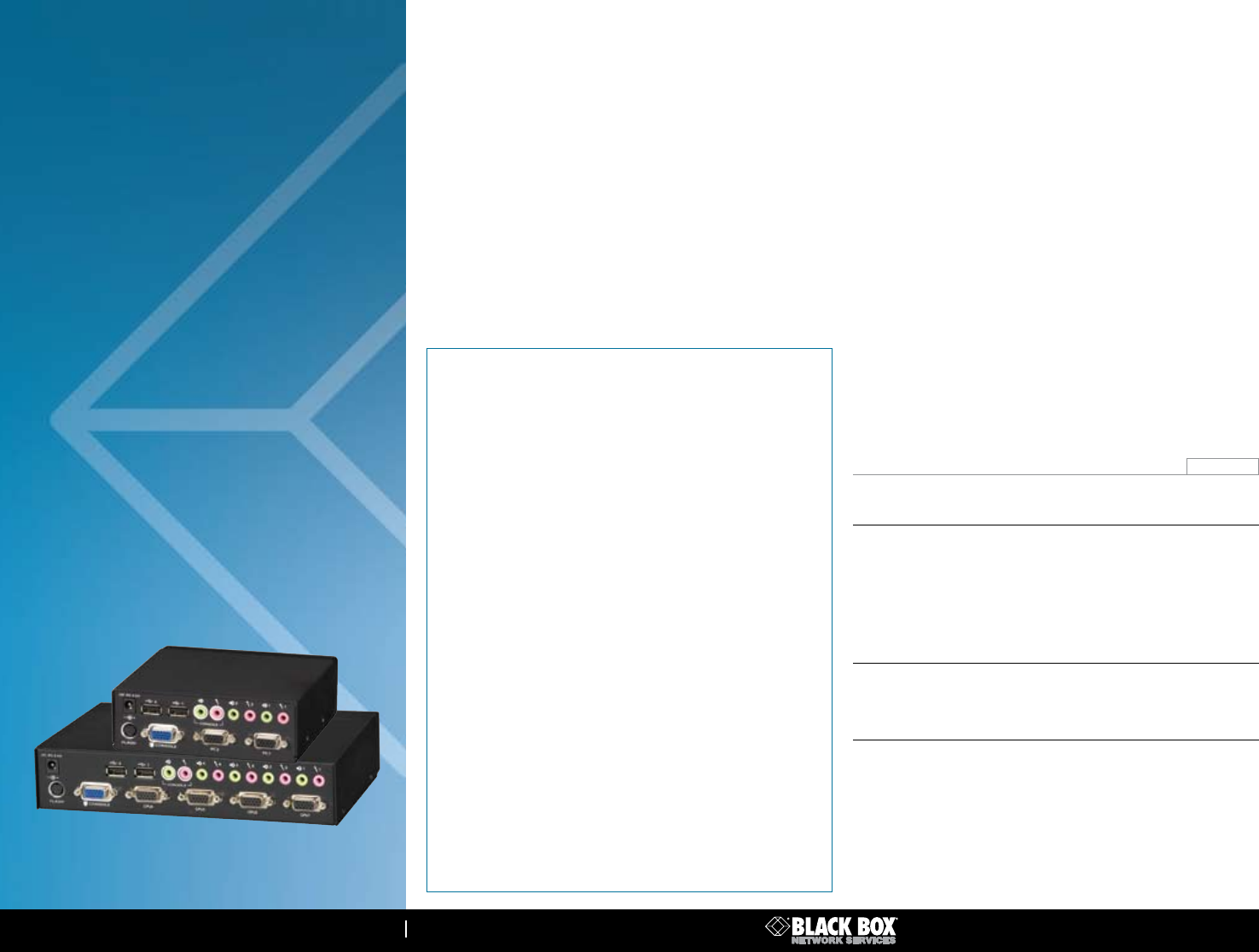
724-746-5500 blackbox.com
BL A C K B O X
®
2 of 2
04/30/2010
#26611
» 2048 x 1536 maximum resolution.
» Push button or hotkey switching.
» Plug-and-play—no configuration.
» Great for desktop users requiring access
to multiple computers with audio.
» Flash upgradable.
» Enables USB 2.0 peripheral switching.
FEATURES
The space-saving design of the ServSwitch
™
DT Pro with Audio
eliminates desktop clutter in small office/home office (SOHO)
environments.
The ServSwitch DT Pro with Audio is simple to use. Select CPUs
by hotkeys or front-panel push buttons. Front-panel LEDs make the
active port easy to identify. The AutoScan function enables port
scanning at 10-second intervals, making computer monitoring easy
and hands free.
In addition, the ServSwitch DT Pro with Audio displays all standard
VGA resolutions from 640 x 480 to 2048 x 1536. It supports standard
keyboard layouts with up to 104 keys and Microsoft
®
IntelliMouse
®
or compatible mice.
Audio and USB peripheral support makes the switch ideal for
multimedia environments. It’s great for desktop users requiring access
to multiple computers with audio. And it enables USB 2.0 peripheral
switching, too.
OVERVIEW
Recognize any of these situations?
• Youwaitmorethan30minutestogetthrough
to a vendor’s tech support.
• Theso-called“tech”can’thelpyouorgivesyou
the wrong answer.
• Youdon’thaveapurchaseordernumberandthe
tech refuses to help you.
• It’s9p.m.andyouneedhelp,butyourvendor’s
tech support line is closed.
According to a survey by Data Communi cations magazine, 90%
of network managers surveyed say that getting the technical support
they need is extremely important when choosing a vendor. But even
though network managers pay anywhere from 10 to 20% of their
overall purchase price for a basic service and support contract, the
technical support and service they receive falls far short of their
expectations—and certainly isn’t worth what they paid.
At Black Box, we guarantee the best value and the best support.
You can even consult our Technical Support Experts before you buy if
you need help selecting just the right component for your application.
Don’t waste time and money—call Black Box today.
Why Buy From Black Box?
Exceptional Value.
Exceptional Tech Support. Period.
Item Code
ServSwitch DT Pro KVM Switch with Audio
2-Port
KV7010A
4-Port
KV7011A
ServSwitch DT Pro KVM Switch with Audio Kits
2-Port
KV7010A-K
✦ Includes (1) ServSwitch DT Pro KVM Switch with Audio,
(1) ServSwitch DT Pro Power Supply (PS71013-US),
and (2) 6-ft. ServSwitch DT Pro with Audio CPU Cables.
4-Port
KV7011A-K
✦ Includes (1) ServSwitch DT Pro KVM Switch with Audio,
(1) ServSwitch DT Pro Power Supply (PS71013-US),
and (4) 6-ft. ServSwitch DT Pro with Audio CPU Cables.
To connect the switch to CPUs, order…
ServSwitch DT Pro with Audio CPU Cables
6-ft. (1.8-m)
EHN7001011-0006
9-ft. (2.7-m)
EHN7001011-0009
15-ft. (4.5-m)
EHN7001011-0015
You may also need…
Optional Power Supply
PS71013-US
Tech SPecS
Operating Systems Supported — Windows
®
98 SE/Me/XP, Windows 2000
Resolution (Maximum) — 2048 x 1536 at 85 Hz
Connectors —
KV7010A:
CPU: (2) HD15 F;
USB peripherals: (2) Type A F;
Audio/microphone: (4) 3.5-mm jacks;
Flash: (1) 8-pin mini DIN F;
Console:
Keyboard and mouse: (2) USB Type A F;
Monitor: (1) HD15 F;
Audio/microphone: (2) 3.5-mm jacks;
K V7011A :
CPU: (4) HD15 F;
USB peripherals: (2) Type A F;
Audio/microphone: (8) 3.5-mm jacks;
Flash: (1) 8-pin mini DIN F;
Console:
Keyboard and mouse: (2) USB Type A F;
Monitor: (1) HD15 F;
Audio/microphone: (2) 3.5-mm jacks
Power — From the interface or an optional power supply
Size — KV7010A: 1.8"H x 5.4"W x 5.1"D (4.6 x 13.7 x 13 cm);
KV7011A: 1.8"H x 8.3"W x 5.3"D (4.6 x 21.1 x 13.5 cm)
KV7010A: top: rear view;
KV7011A: bottom: rear view




