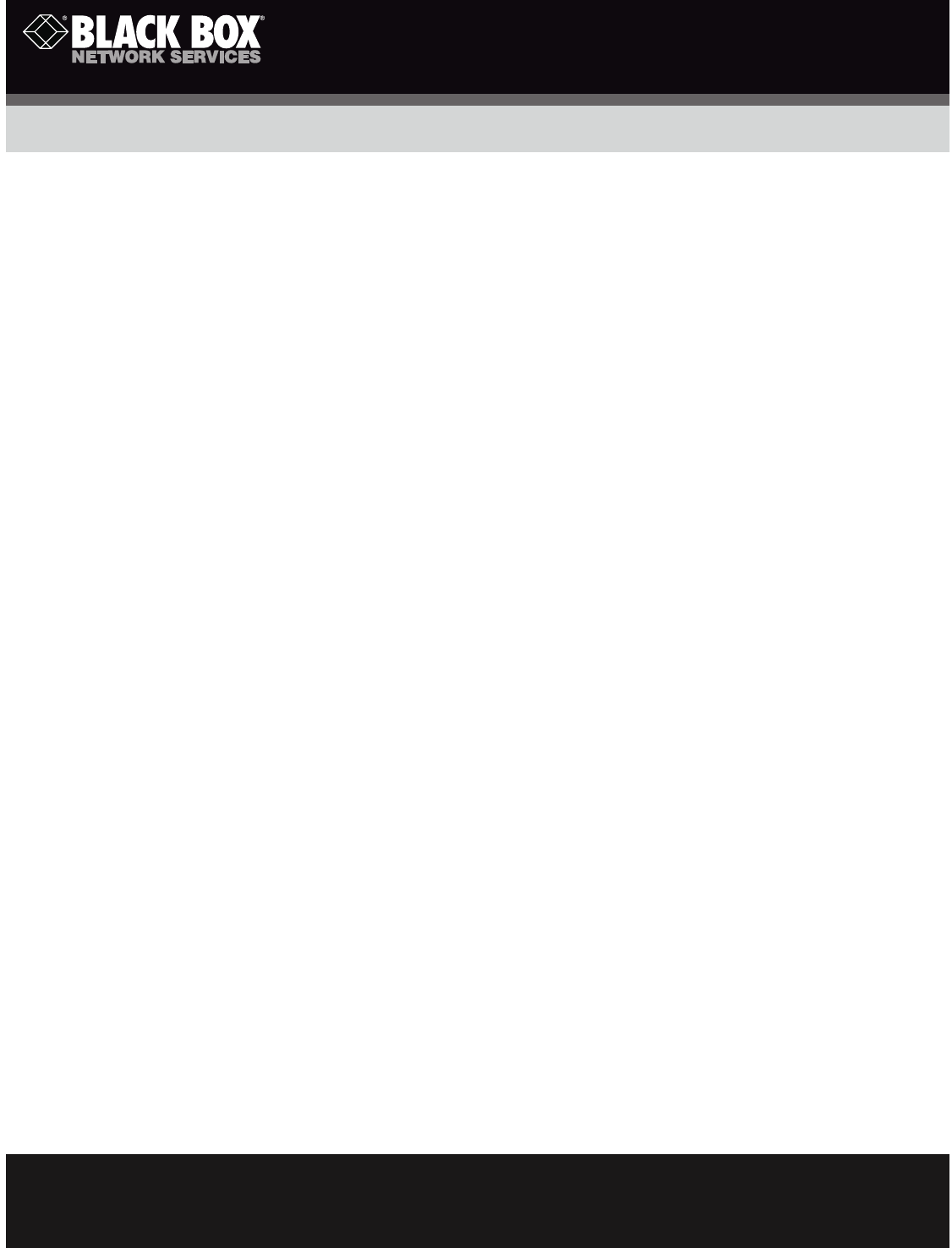
4. Description of LED Functions
Table 1. LEDs and their functions.
LED State Function Description
ON, CONNECT, All three LEDS light Power up Upon power-up, all three LEDs will light for two seconds, as
FAULT LEDs part of the self-test for the internal microprocessor software.
ON LED Lights green after DC output After two seconds, the ON LED will light green, indicating that
two seconds voltage available the DC output voltage is available for powering an 802.3af
PoE compliant load.
CONNECT Lights green 802.3af load This green LED lights when a compliant load is attached to
LED is attached the output RJ-45 connector.
Blinking 802.3af load If the load does not comply with 802.3af PoE standards,
is not attached then the LEDs will blink a code indicating that the load was not
detected. See Table 2 for code descriptions.
FAULT LED Lights red Overload or If a fault, such as an overload or short circuit, occurs, then the
short circuit red FAULT LED lights. See Table 2 for code descriptions.
Lights red for Power supply is The red LED will light for two seconds and then go off as the
two seconds, trying to re-detect power supply tries to re-detect a valid load. If a compliant
then goes off a valid load 802.3af PoE load is NOT detected, the LED will indicate the problem
as described in Table 2.
Table 2. Failure detection codes.
Code Name Description
1 Incorrect resistive signature The green CONNECT and red FAULT LEDs blink three times.
2 Incorrect capacitive signature The green ON LED blinks three times.
3 Incorrect V offset The green CONNECT and green ON LEDs blink three times.
4 Unstable current measurement The green ON LED blinks three times.
5 Low voltage sensed during detection (overload) The red FAULT LED blinks three times.
NOTE: After the LEDs blink three times, the power injector will continue to try to detect a valid load. Until the correct load is applied, the LEDs
will continue to blink. If an open circuit is connected to the output RJ-45 connector, then the LEDs will not blink but the power injector will
continue to try to detect a valid load.
FREE, live, 24/7 Tech Support is just 20 seconds away.
724-746-5500 | blackbox.com
Black Box and the Double Diamond logo are registered trademarks of BB Technologies, Inc.
Bluetooth is a registered trademark of The Bluetooth SIG, Inc.Any other trademarks
mentioned in this manual are acknowleged to be the property of the trademark owners.
BL A C K B O X
®
©
Copyright 2011. All rights reserved.
Figure 3. Cable connections to the power injector.
LPJ001A-F, version 2




